Use the following steps to remove a managed customer account:
- Log in to Barracuda Cloud Control using your partner credentials.
- Click the Home link in the left pane, and click Partner > Customer Accounts. Then click Manage Customer Accounts.
- The Manage Customer Accounts page displays.
- Click on the customer you want to remove, then click Remove Customer. The confirmation dialog displays:
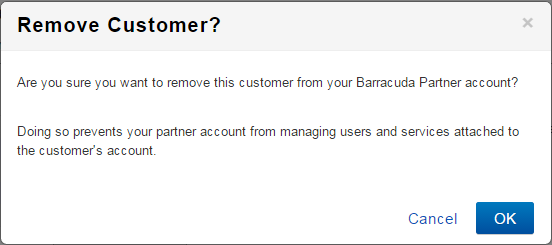
Click OK. The customer is removed from the list.
