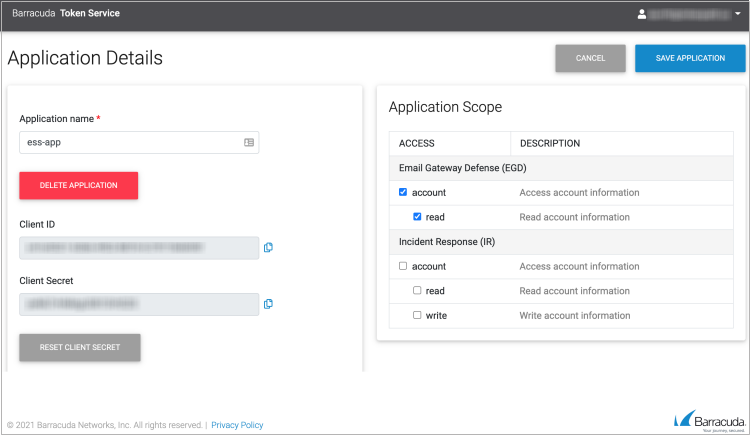This article refers to the steps to register your application using the Barracuda Token Service to obtain a Client ID and Client Secret.
The Client ID is a unique identifier for your application, generated by the system when you register your application and cannot be modified. The Client Secret is used to sign and validate access tokens for authentication and to gain access to API endpoints.
You will use the Client ID and Client Secret to create an access token. The Client Secret does not expire. However, you can reset the Client Secret in the Barracuda Token Service to generate a new password.
Add a New Application
Log into the Barracuda Token Service based on your region. If you are currently not logged into Barracuda Cloud Control (BCC), you will need to log in using your BCC user credentials before you are redirected to the Barracuda Token Service.
| Region | URL |
|---|---|
| United States (US) | https://login.bts.barracudanetworks.com/register |
| United Kingdom (UK) | https://uk.login.bts.barracudanetworks.com/register |
Register Your New Application
- Click the ADD APPLICATION button on the top right.
- On the Add Application page, under the Application Details section, fill in the Application name. Under the Application Scope section, select the type of access you want for each available scope.
- Click ADD APPLICATION to register your application.
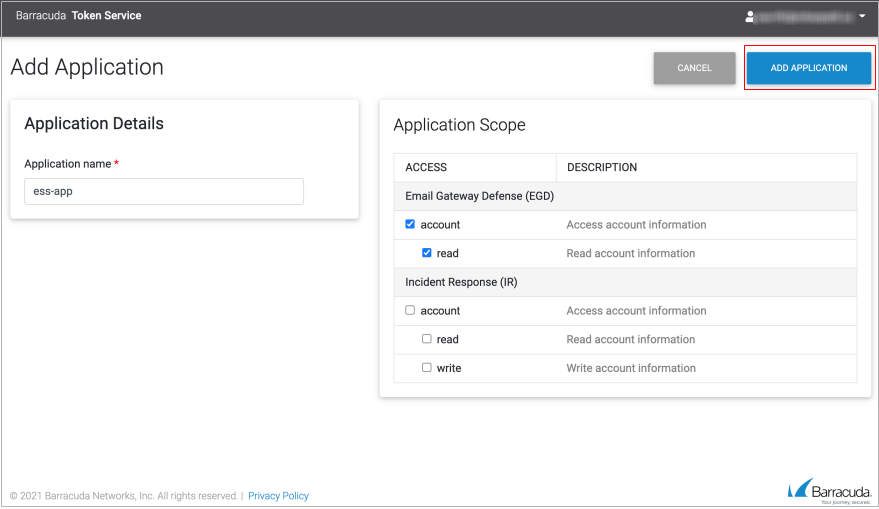
You are now redirected to the Applications Details page for that application.
Obtain your Client ID and Client Secret
On the Application Details page, you can copy your Client ID and Client Secret to the clipboard. The Client Secret will only be available to view or copy for 15 minutes. However, you can reset it at any time.
Edit or Delete your Application
Log into the Barracuda Token Service based on your region to access your applications.
To edit or delete your application, click EDIT next to the application you want to change. You can do the following:
- Under Application Details,
- Change the Application name.
- Select DELETE APPLICATION to delete the application.
- Select RESET CLIENT SECRET to reset the Client Secret.
- Under Application Scope, change the type of access.
Click SAVE APPLICATION to save your changes.