The Services view allows you to view and configure service objects. Create service objects to reference IP protocols and, if TCP/UDP is used, the destination port numbers, when configuring access rules. When creating a new service object, you can also include (reference to) other service objects that are already configured. To access the Services window, click Services under the Configuration menu on the left.
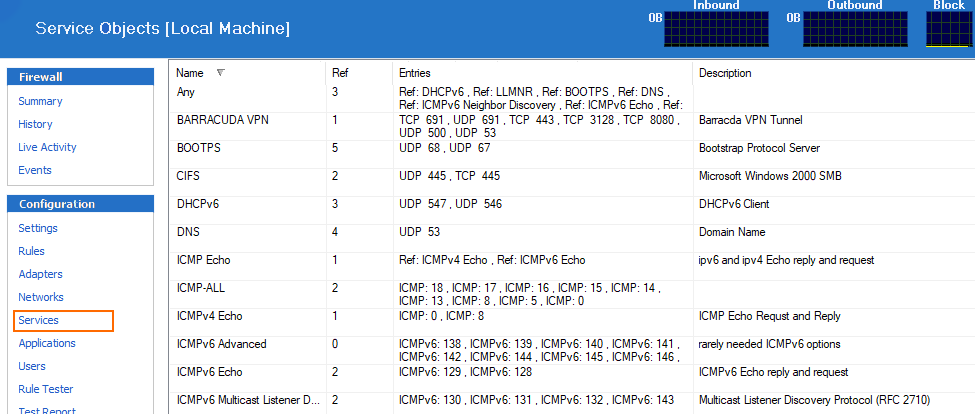
Default Service Objects
In the Service Objects list, a number of objects are available by default. For example:
Service Name | Port | Protocol | Connection | Description |
|---|---|---|---|---|
- | - | ICMP | Out/In | Internet Control Message Protocol: ICMP messages, delivered in IP packets, are used for out-of-band messages related to network operation or misoperation. |
DNS | 53 | TCP/UDP | Out | Domain Name Service: Method by which the Internet addresses in mnemonic form are converted into the equivalent numeric IP addresses. |
BOOTPS | 67 | UDP | Out | Bootstrap protocol: Also used for DHCP (Dynamic Host Configuration). |
Kerberos | 88 | TCP/UDP | Out | Authentication protocol: Used for authentication in Windows 2000 environments. |
NTP | 123 | UDP | Out | Network Time Protocol: Used to synchronize the time of a computer client or server to another server or reference time source. |
LOC-SRV/EPMAP | 135 | TCP | Out | NETBIOS: A very common protocol supported on both ethernet and TokenRing. In NetBIOS, TCP and UDP communication is supported. It supports broadcasts, multi-casting, and also three distinct services: Naming, Session, and Datagram. |
NETBIOS-NS | 137 | UDP | Out/In | |
NETBIOS-DGM | 138 | UDP | Out/In | |
NETBIOS-SSN | 139 | TCP | Out/In | |
SNMP | 161 | UDP | Out | Simple Network Protocol: Network management system containing two primary elements, the Manager (console to perform network management functions) and the Agents (entities that interface to the actual managed device). SNMP allows Managers and Agents to communicate. |
LDAP | 389 | TCP/UDP | Out | Lightweight Directory Access Protocol: A set of protocols for accessing information directories. |
CIFS | 445 | TCP | Out/In | The new SMB: Further development of the SMB protocol that also serves as an addition and improvement to the standard protocols FTP and HTTP. |
Create a Service Object
Select New in the bottom bar or from the context menu in the Service Objects window.
Specify a Name for the service object.
Optionally, insert a Description.
Click New Object. The Service Entry Parameters window opens.
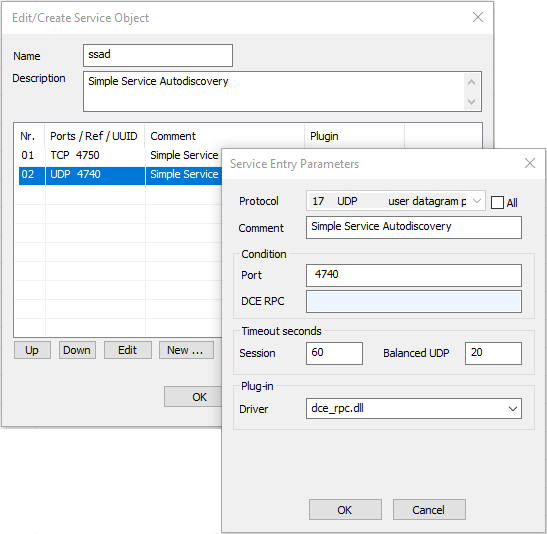
From the Protocol list, select the required protocol, or select All to use all protocols.
Fill in the required fields depending on the selected protocol.
Click OK.
Click OK to create the service object.
To save configuration changes made on the Barracuda CloudGen Firewall, click Send Changes and Activate. To save configuration changes made on the Barracuda Personal Firewall, use the option provided on the page, or click the Alt key, expand the File menu, and select Save Configuration.
