The Barracuda Network Access Client for Windows allows administrators and users to configure and control the VPN client via command-line interface.
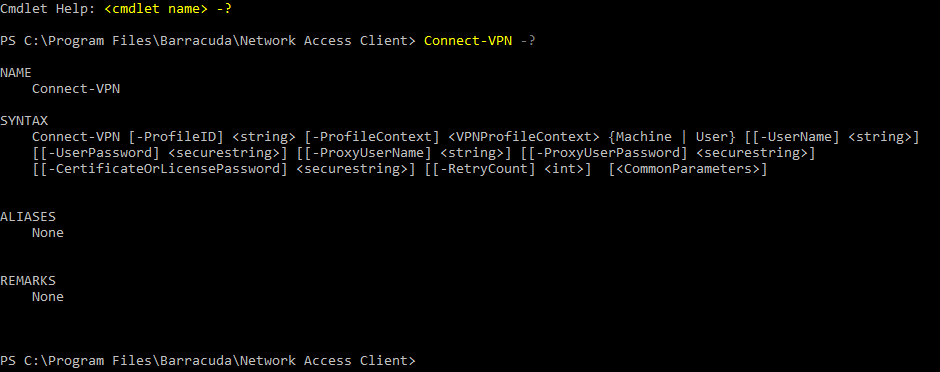
The following commands are available:
Add-AppCertificateAuthority– Offers the option to add a CA certificate to the app-internal store. Only a single certificate can be imported and all common formats as they can be used on Windows are supported (e.g., .PFX, .P12, .CER, .CRT,...).Add-PolicyServer– Add a policy server.Add-VPNProfile– Create a VPN profile. Enter description, context, address, and authentication details as prompted.Clear-MasterPassword– Delete the master password.Clear-PolicyServerDHCP– Clear the cache of the policy server if configured.Connect-VPN– Initiate a connection using a configured VPN profile.Disable-PersonalFirewall– Disable the Personal Firewall.Disconnect-VPN– Terminate a VPN connection.Enable-PersonalFirewall– Enable the Personal Firewall.Export-NACAppConfiguration– Export the Network Access Client configuration. TheExport-NACAppConfigurationcommand generates a.zipfile that encapsulates the registry configuration of NAC. Its primary purpose is to facilitate the export of this configuration from one computer for subsequent import on others. Essentially, this process allows for the configuration of the application to be easily distributed across multiple devices.Export-VPNProfile– Export a configured VPN profile.Get-AppCertificateAuthority– Show CA certificates from the app-internal store.Get-PolicyServer– Show the details of a policy server.Get-VPNConnectionStatus– Show the status of a VPN connection.Import-NACAppConfiguration– Import a Network Access Client configuration.Import-VPNProfile– Import a VPN Profile.Remove-AppCertificateAuthority– Remove a CA certificate from the app-internal store.Remove-PolicyServer– Remove the policy server if configured.Remove-VPNProfile– Delete a configured VPN profile.Set-WindowsCredentials– Set Microsoft Windows credentials.Start-HealthValidation– Initiate a health check using the Barracuda Health Agent.Stop-NetworkAccessClient– Turn off the application.Get-HealthAgentSettings– Display the settings of the Barracuda Health Agent, if configured.Set-HealthAgentSettings– Update Barracuda Health Agent settings based on a given object that was retrieved via Get-HealthAgentSettings.Get-MasterPasswordStatus– Show the status of the master password, if configured.Set-MasterPassword– Set the master password.Get-VPNProfile– Show the details of a configured VPN profile.Set-VPNProfile– Update VPN profile settings based on a given object that was retrieved via Get-VPNProfile.Get-VPNSettings– Display the VPN settings as configured.Set-VPNSettings– Update Barracuda VPN settings based on a given object that was retrieved via Get-VPNSettings.
For detailed syntax information of each command, type -? after the cmdlet (for example: C:\WINDOWS\system32> Connect-VPN -?).
Examples: Enable Welcome Messages
Set-VPNProfileandSet-VPNSettings: These two are designed to work together with their Get counterparts.
$a = Get-VPNSettings
$a.ShowWelcomeMessage = True
Set-VPNSettings $aTo obtain a comprehensive overview of all parameters and their corresponding values, you can enter the following commands: Get-VPNSettings -? or Get-VPNProfile -?.
