To generate the curl request, perform the following steps:
- Go to the Barracuda Web Application Firewall API Documentation page and select the WAF firmware version.
- Navigate to the required API endpoint. For example, select request-limits under security-policy.
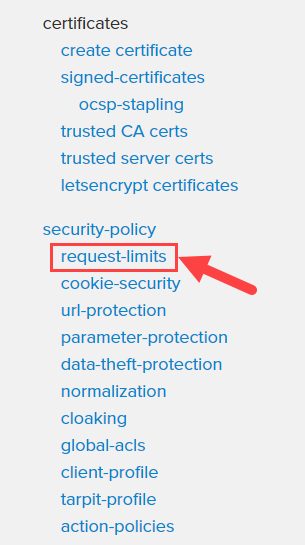
- On the Security Policy Request Limits API page, select the action (GET or PUT) to be performed. For example, select GET.
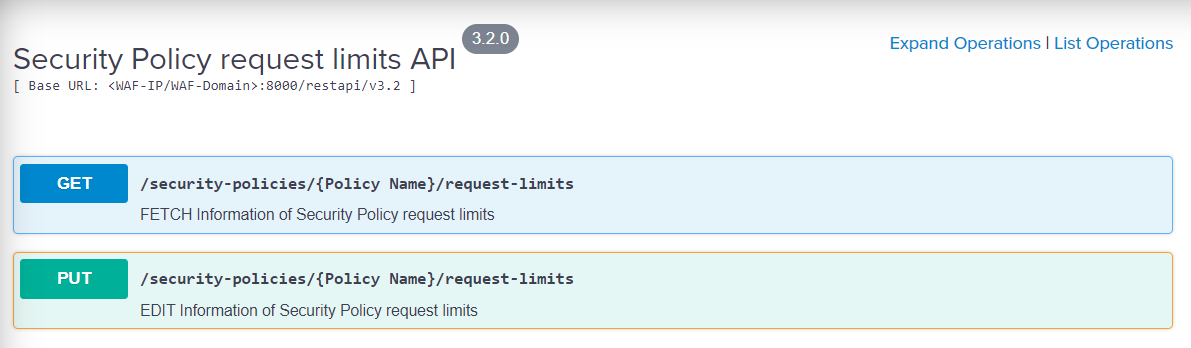
- On the Security Policy Request Limits API > GET page, click Generate Example.
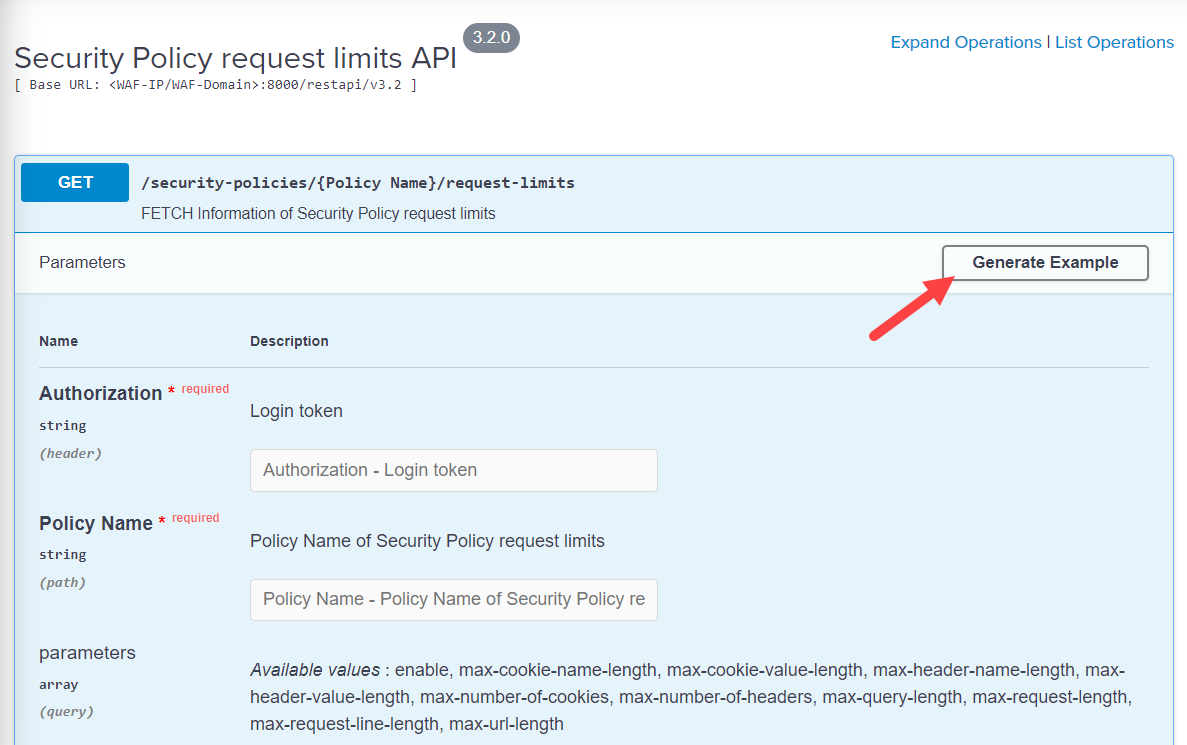
- Provide the values for the required fields and click Generate.
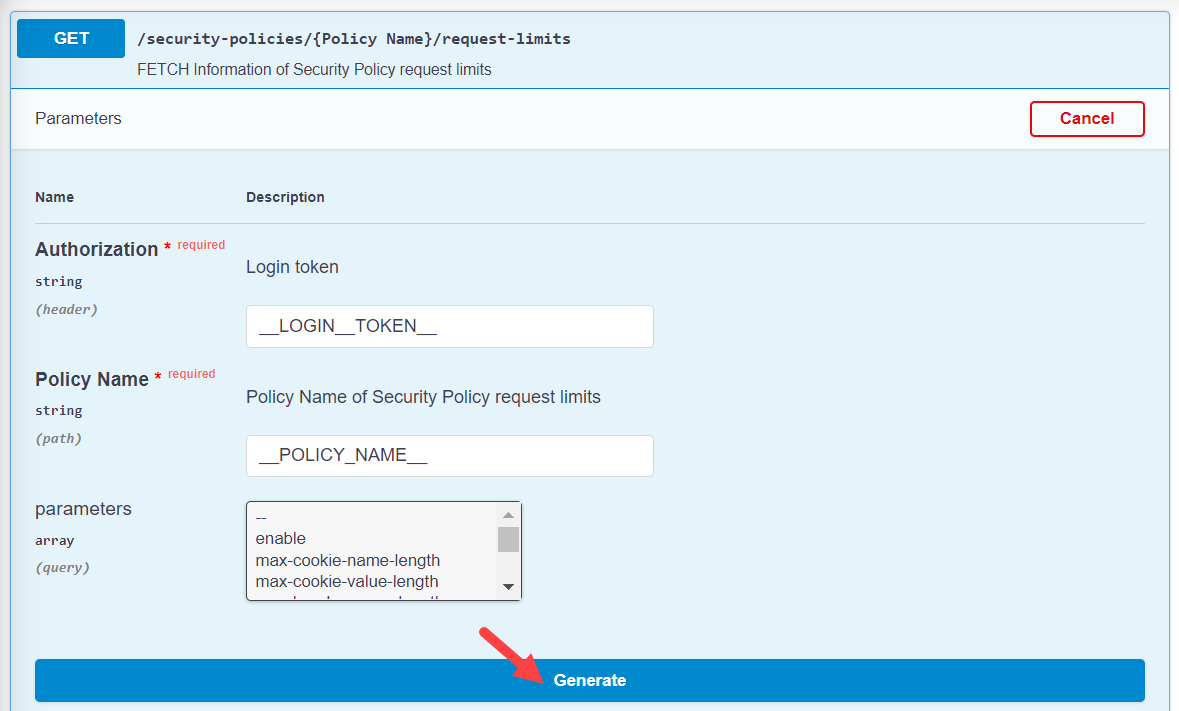
- A curl request gets generated with the specified values.
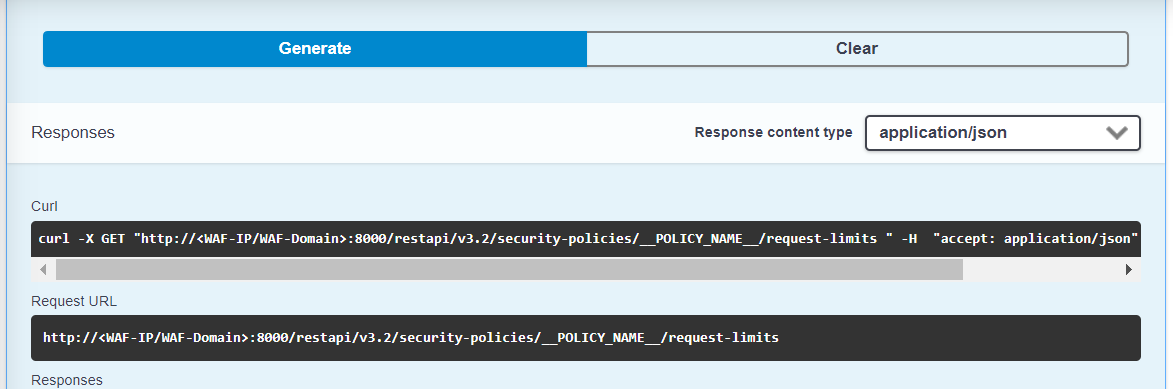
- Use the generated curl request to perform the relevant action.
