Barracuda Firewall Insights is also available for the Linux open-source hypervisor PROXMOX, which supports full virtualization and kernel-based (KVM), virtual machines. Before deploying the Barracuda Firewall Insights unit, verify that the host system meets the minimum storage requirements, and review the resource recommendations for the production system. Follow the step-by-step guide below to deploy Firewall Insights on PROXMOX.
Before You Begin
- For information on the sizing of your CPU, disk, and memory, see Deployment.
Download the virtual disk image (
*.zip) of Firewall Insights from the Barracuda Download Portal. Note: When using Proxmox, you can use the KVM image in.qcow2format. On a Linux system, extract the file by executing the commandunzip <Filename>.zip. Windows users have the option of using the built-inExtract Allfeature or third-party tools such as 7-Zip or WinRAR.
Step 1. Create a New Virtual Machine on PROXMOX
- Log into your PROXMOX Hypervisor.
- Click Create VM.
- Name your device and click Next.
- Select Do not use any media in the OS tab and continue with Next.
Select the desired size of your disk (at least 2 TB) in the Hard Disk tab.
- Chose Raw disk image (raw) as Format and continue with Next.
- Configure the CPU settings and choose at least 8 cores. Continue with Next.
- Configure the Memory by selecting at least 32 GB and continue with Next.
- Select No network device in Network tab and continue with Next.
- Check your settings and click Finish.
Step 2. Copy the Image in the Folder on PROXMOX
- Go to your virtual Firewall Insights machine and select Hardware.
- Write down the name of your virtual disk, e.g., vm-100-disk-0.raw.
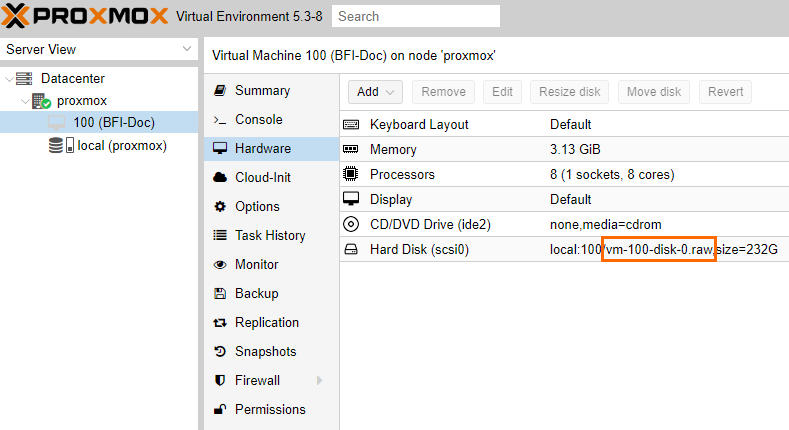
- Find out where on PROXMOX the disk images are saved by going to Datacenter > Storage.
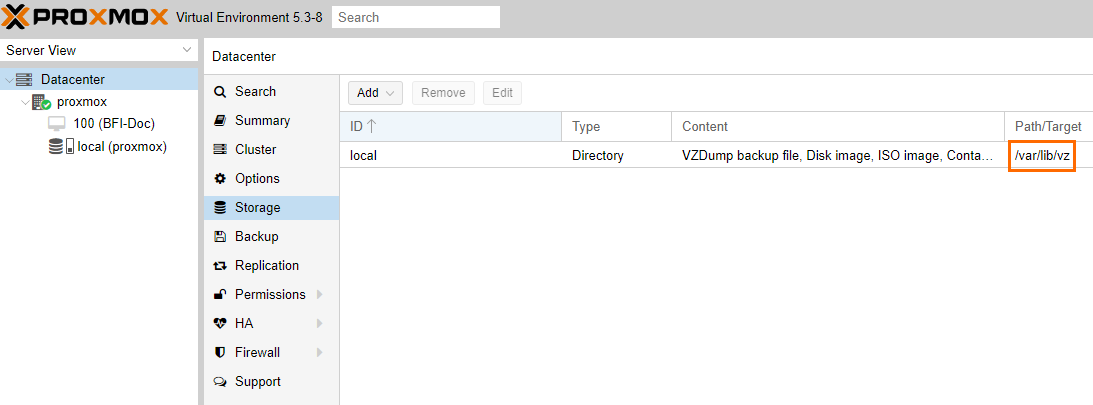
- Connect to your PROXMOX via SSH.
- Navigate to the path where the disk images are stored, e.g.,
/var/lib/vzcd /var/lib/vz - Search for the file name of the disk you wrote down in Step 2.
find . -name vm-100-disk-0.raw
- Go to that directory.
- Copy the image from Barracuda to the directory.
- Unpack the retrieved image.
tar -zxvf <image name>
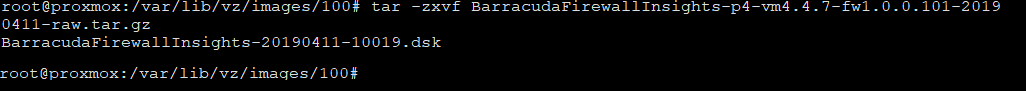
- Dump the unpacked disk from the image into the disk created by PROXMOX.
dd if=<disk retrieved from Barracuda> of=<Disk created by PROXMOX>
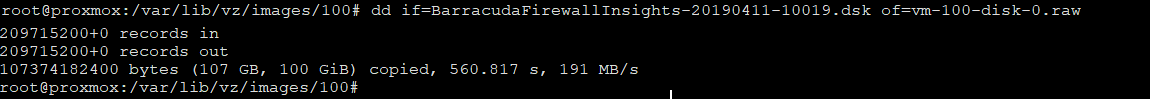
- Continue with Next Step.
Next Step
After deploying the Firewall Insights device, continue with How to Configure Network Settings and Licensing on First Boot and Getting Started.
