Barracuda Firewall Insights provides help texts in every menu. Just click the Help icon (![]() ) on the page where you need help. Alternatively, you can search the help system for the topic you need.
) on the page where you need help. Alternatively, you can search the help system for the topic you need.
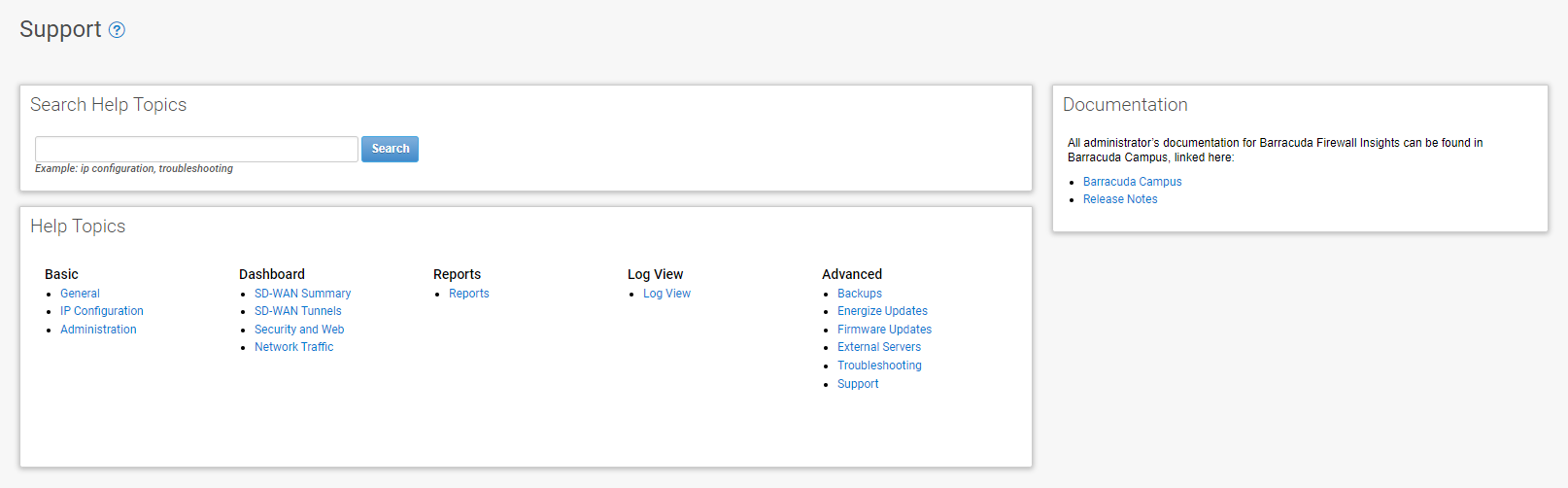
To search the help system:
- Go to ADVANCED > Support.
- In the Search Help Topics section, type a word or phrase, then click Search.
- Click a link from the list of Search Results.
Alternatively, you can click one of the links in the Help Topics section.
The Documentation section provides useful links to this documentation and the Release Notes.
