Use the account navigation aid located at the upper right corner of any page to find and navigate to an account, as shown below.
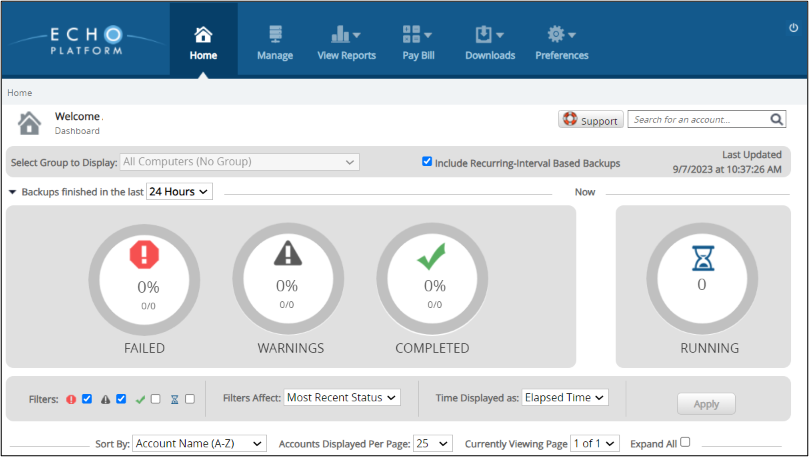
By typing the company name or username, any matches from the Company Name and Username fields are displayed. For example, if you type the letter B, all the accounts whose company name and/or username that begin with the letter B are displayed.
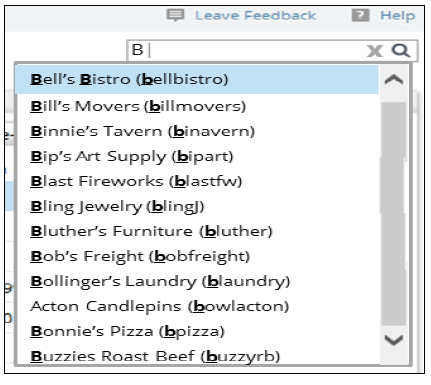
When you select the displayed name, you navigate to one of the following pages:
- Account
- Subpartner
- Subpartner account
Refining Your Search
By refining your search, you can display more results. For example, a search returns the top 25 results, even if 100 results qualify. By refining your search, you can display the other 75.
Cancelling a Search
To cancel a search, click the X key on the keyboard.
The prompt text is redisplayed.
