To remove a Physical Imaging Standard backup set, perform the following steps.
- Navigate to the Backup Selections page. See Creating Physical Imaging Standard Backup Sets for instructions.
The Backup Selections page is displayed.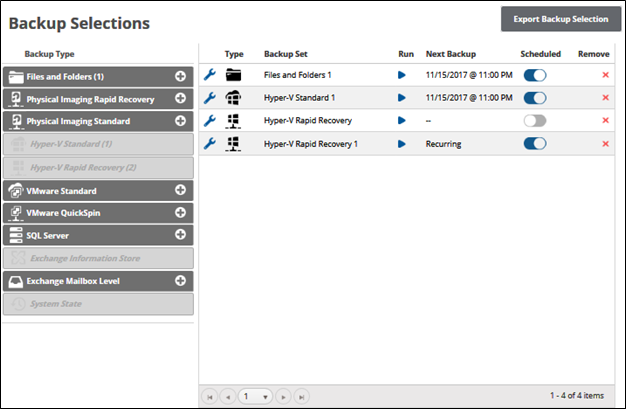
- At the relevant backup set row, click the remove
 icon to remove the backup set.
icon to remove the backup set.
The confirmation pop-up is displayed.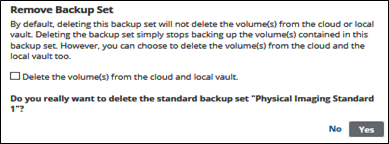
- Select the Delete the volume(s) from the cloud and local vault check box, and then click Yes.
The backup set is removed.
