To edit multi-factor authentication (MFA), perform the following steps.
- At the ECHOplatform ribbon, click Preferences, Manage Portal Timeout/Users as shown below.
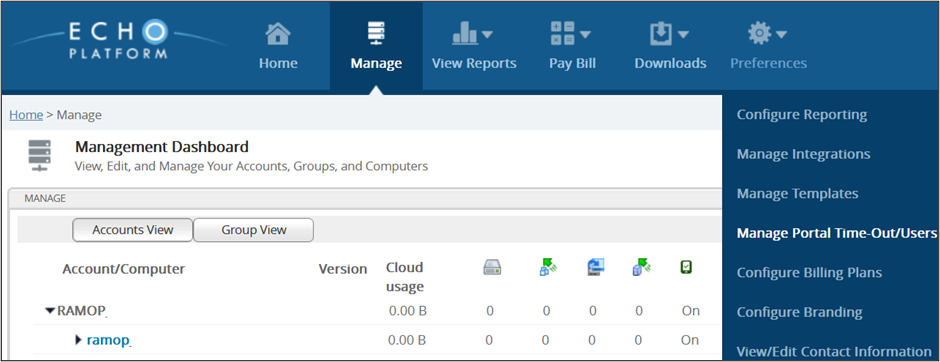
The Contact Information page is displayed.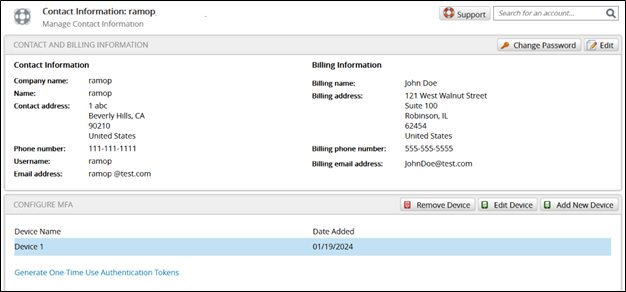
- At the Configure MFA section, click Edit Device.
The Update Device Name pop-up is displayed.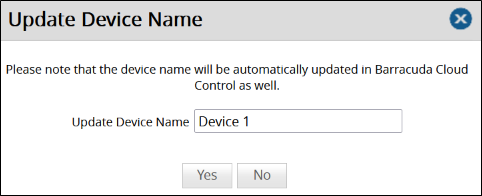
- Update the device name and then click Yes.
The device name is updated.
