To change your password, perform the following steps.
At the ECHOplatform ribbon select Preferences, View/Edit Contact Information.
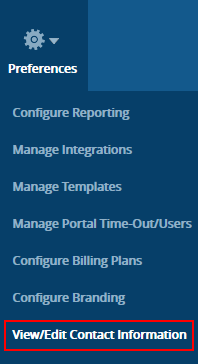
- The Manage Contact Information page is displayed.

- At the top right corner, click the Change Password button.
The Change Password pop-up is displayed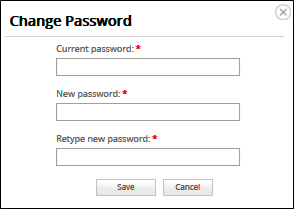
- In the Current password field, type the current password.
- In the New password field, type the new password.
- In the Retype new password field, type the new password.
- Click Save.
