On the Add Template Alerts page specify which emails receive alerts and the type of alerts they receive.
Add emails and do the following:
- rename the template with a unique name
- select whether the alert they receive is based on the package plan or the custom billing plan
- choose what percentage of the plan triggers an alert
- choose how often the alert is sent
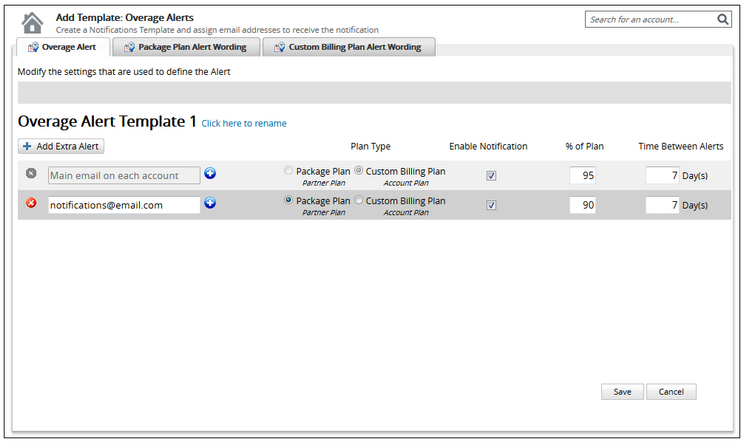
To customize the Package Plan or Custom Billing Plan alert notification wording, click:
- Package Plan Alert Wording
- Custom Billing Plan Alert Wording
Applying Templates
Now that you have created your template, you can apply it to one or multiple computer accounts.
