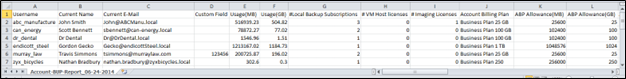The Account Snapshot allows you to see information about your client accounts on a specific day. You can see what their total cloud usage is, the number and type of licenses they are using, and their billing and package plan details.
The Account Snapshot Report can be exported to a .CSV file and imported into many accounting applications.
- To access the Account Snapshot Report, click the View Reports tab, and then select Account Snapshot, as shown below.
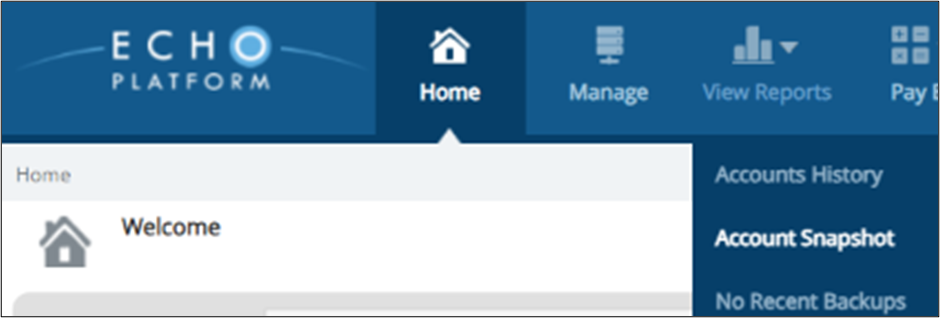
The Account Snapshot report is displayed.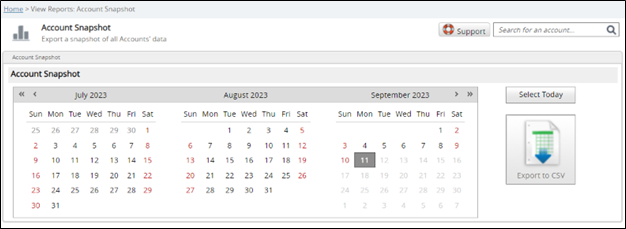
- Navigate to the date of the snapshot you want and click on the Export to CSV button on the right.
A (.csv) file is generated with the Account Snapshot detail as shown in the example below.