The Plan Percentage Report allows you to see how much of their billing plan a client is using. This can help you determine whether a client is close to incurring overages as well as judge whether the billing plan assigned to clients are the right fit.
To view the Plan Percentage report, perform the following steps.
At the ECHOplatform ribbon, click View Reports , Plan Percentage, as shown below .
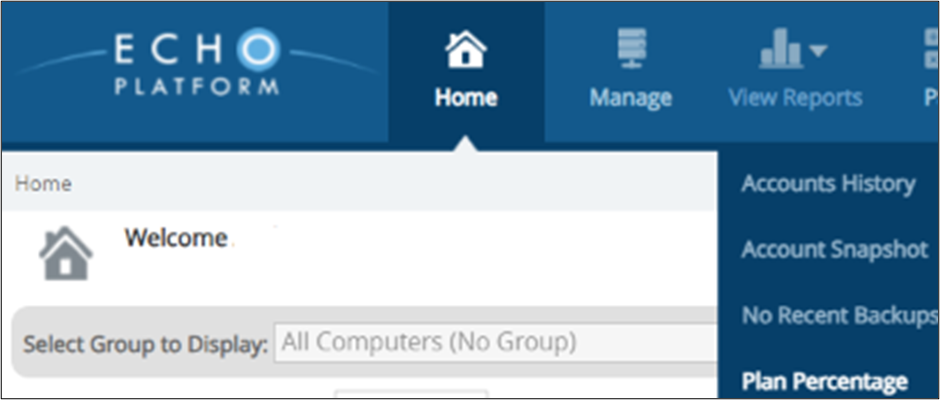
The Plan Percentage report is displayed.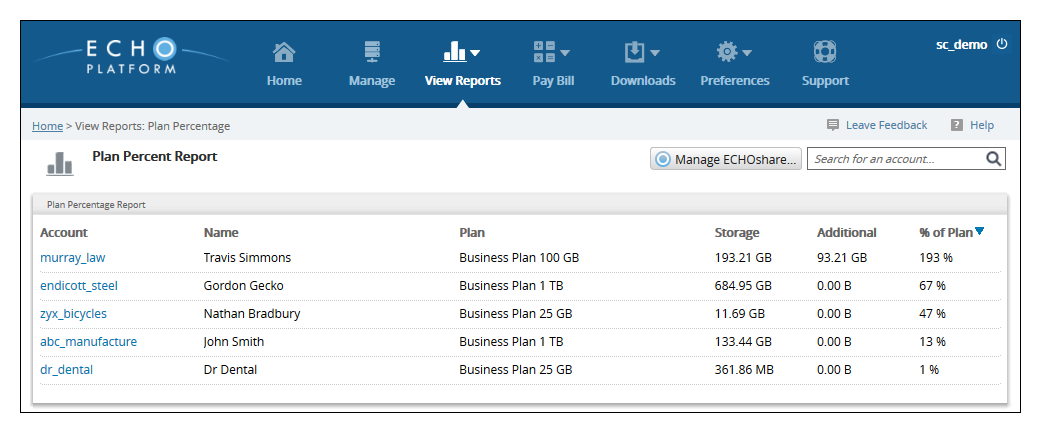
- Clicking a column header sorts in ascending order or descending order.
The report provides the following details:
- Account
- Name
- The user plan
- Storage usage
- How much additional storage is being used
- The percent of your Partner plan each user is using
