All partners have the ability to pay their bills from within the management portal. The directions for doing so are as follows...
Directions
- Log into the management portal, go to the Pay Bill tab and select View/Estimate Bill.
- Choose an invoice to pay by clicking in the white-space on that invoice's row. Then, hit Pay Invoice.
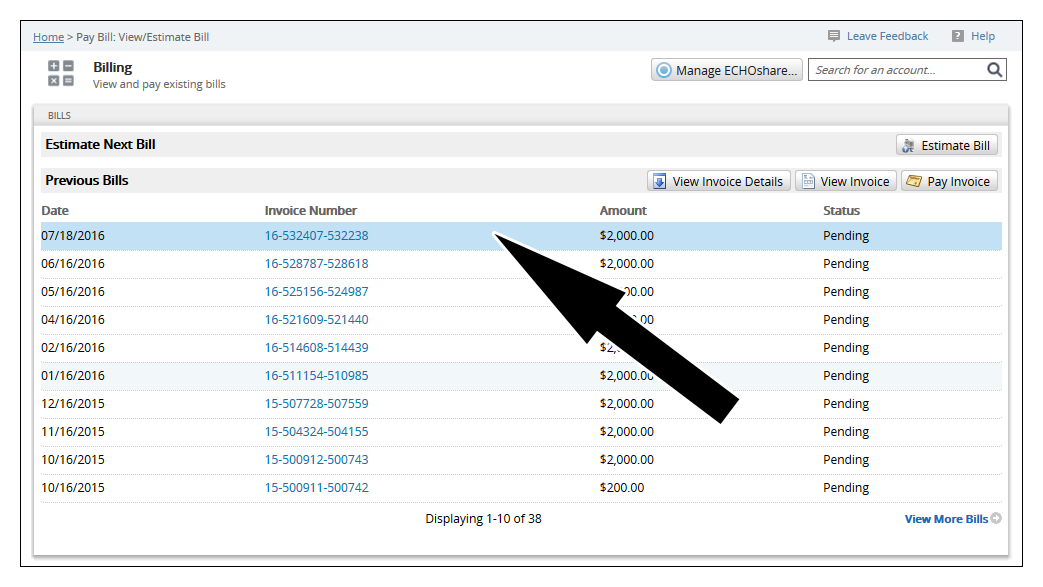
- In the window which appears, fill out the credit card information required; if you have stored payment information, it should auto-fill these fields.
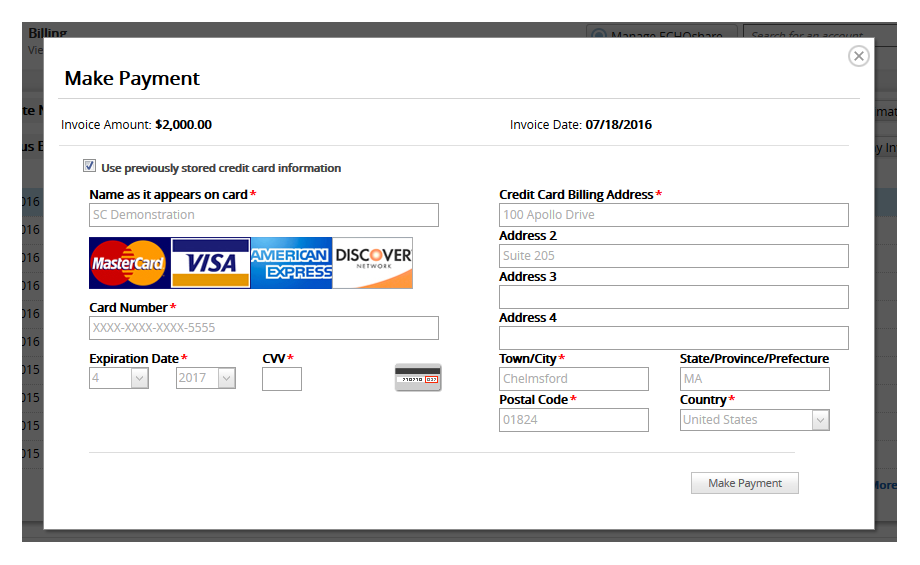
- When all the necessary fields are filled, click on Make Payment.
