Using the Local Vault as the storage space, the local-only backup feature allows you to create backup sets which are stored only on the original machine, on a NAS device, or another local location. This feature is ideal for data that needs to be backed up but may not be the best candidate for online backup. Some reasons to use local-only backups are:
- For media files such as music files, movie files, or raw picture files which may be too large to backup online.
- For any other personal data that is not critical.
- For any data your client does not want to pay to store in the cloud but still wants backed up.
Some backup set types (Imaging, Hyper-V Rapid Recovery, and VMware QuickSpin) are inherently local-only. Those will not be discussed in this article since they do not require any special configuration to be local-only.
Making Local-Only Backups Available
Local-only backups can only be done if a computer account has the Local Vault enabled as well as the Local backup subscription. Instructions for how to enable the Local Vault, please see this article. Next, we'll go through how to manage and apply Local Backup subscriptions.
Managing Local Backup Subscriptions
To apply Local Backup subscriptions, we must first add them.
- Log into the management portal.
- Go to the Pay Bill tab and select the Manage Subscriptions option.
Clicking on the Add Subscriptions button will then open the Local Subscriptions window. Here is where you can add Local Backup subscriptions.
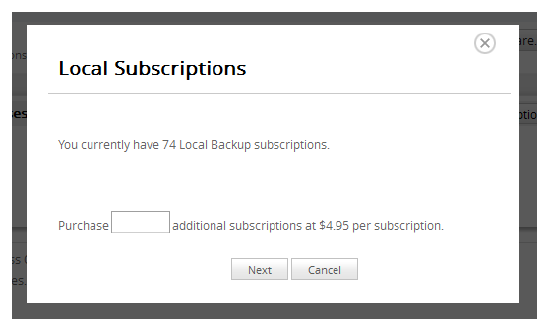
- On the Manage Subscriptions page, you can remove Local Backup subscriptions by selecting the Remove Subscriptions button. Local Backup subscriptions can only be removed if they are not in use.
Applying Local Backup Subscriptions
- In the management portal, go to the Manage tab and navigate to the computer account we want to apply the Local Backup subscription to.
- On the Computer page select the Edit button in the upper-right corner.
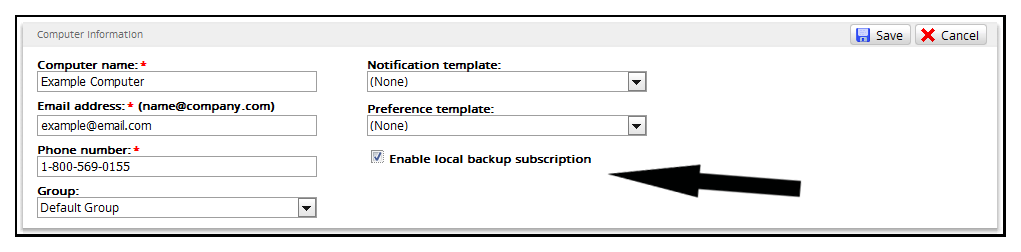
- Check the box next to Enable local backup subscription to apply the subscription. Unchecking the box will revoke the subscription. After making any changes, hit Save.
Once you have enabled the local backup subscription and the Local Vault, you will then have the option to make local-only backup sets.
Converting from Online Backups to Local-Only
If you have a backup set that is either online-only or online and local and you want to make it a local-only backup set, please see this article.
Local-Only Backup Replication
At this time, Intronis only supports using a single device as the destination for local-only backups. We do not support hard drive swapping. The reason for this is because new files and revisions are added to the Local Vault in a cumulative and interdependent manner. If you are swapping drives, you could have the base copies on one drive and the revisions on another; this will create problems when attempting to restore since the software will not be able to find all the pieces of a file you want to restore.
If you need offsite replication, we recommend using the cloud storage we provide (making the backup set online and local) as it includes several other fail-safes built into the service, including but not limited to, full datacenter service. However, local replication can be performed by copying (not moving) the entire Local Vault folder to another location.
