You have the option to view accounts or backup sets by actual time or elapsed time. Both settings report when the backup was started and when the backup was last successful. The difference is in how that information is displayed:
Elapsed time, the default, displays that the backup started 7 hours ago.
Actual time displays that the backup started 8/13/2015 4:00 AM.
Figure 1 provides a display of the feature.

Figure 1. Actual Time and Elapsed Time Features.
To display backup times in the Start column and the Last Successful column (see Figure 1), select Elapsed Time or Actual Time from the Time Displayed as drop-down menu, and then click the Apply button.
Hovering over the time in the Started or Last Successful columns displays the alternate option. For example, if the elapsed time of 11 hours ago is displayed, hovering over that time displays the actual time of 9/1/2015 10:25 A.M.
Figure 2 provides an example of backup times displayed with the Elapsed Time option.
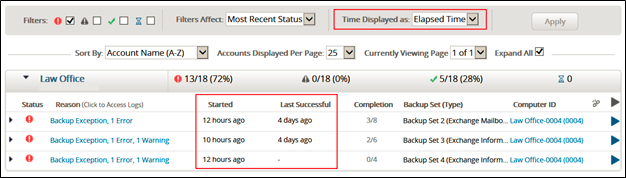
Figure 2. Elapsed Time Display.
Figure 3 provides an example of backup times displayed with the Actual Time option.
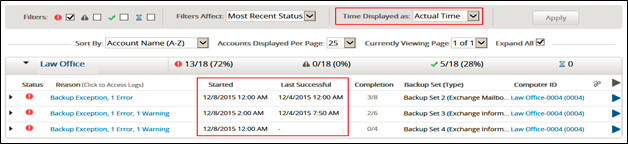
Figure 3. Actual Time Display.
