To delete portal user accounts, perform the following steps.
- At the ECHOplatform ribbon, click Preferences, Manage Portal Time-Out/Users, as shown below.
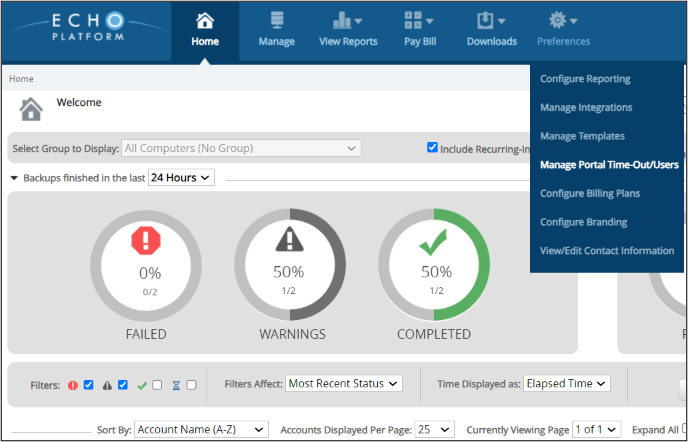
The Manage Portal Time-Out/Users page is displayed.
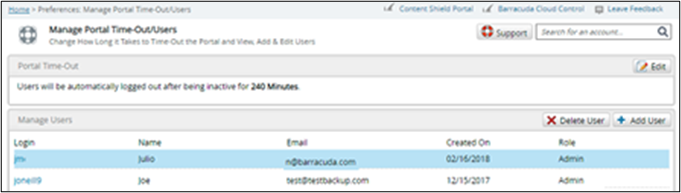
- Highlight the user you wish to delete.
Click the Delete User button.
The Delete User pop-up is displayed.
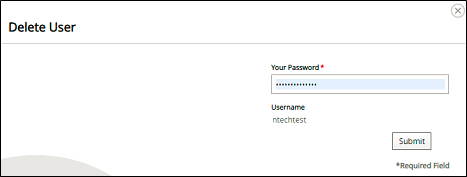
Type your Admin password in the Your Password field and then click Submit.
The Confirm pop-up is displayed.
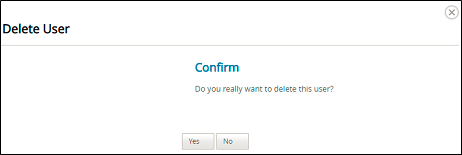
Click Yes.
The user is deleted.
