To enable Duplicate Ticket Prevention in ConnectWise, perform the following steps.
- In the ConnectWise Manage Portal select System, Setup Tables, Custom Fields.
The Custom Fields are displayed.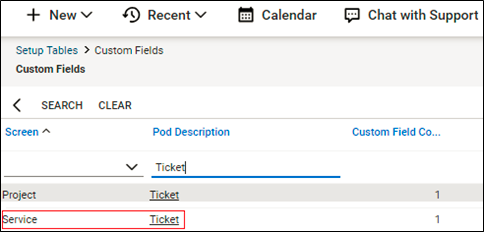
- In the Service row, click Ticket.
The Ticket Fields are displayed.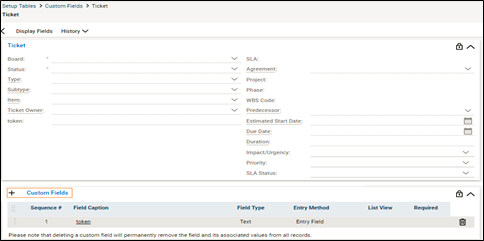
- Click + Custom Fields.
The New Custom fields are displayed.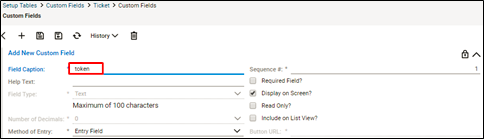
- In the Field Caption field, type token, and then click the Save icon, as shown below.

