The Price-per-GB by Plan billing strategy allows you to bill at a flat price-per-GB. Different accounts are can be billed at a different price-per-GB.
The price-per-GB an account that is billed depends on the plan it is associated with, and the usage service to which that plan is mapped.
Setting Up Price-per-GB by Plan
To set up the Price-Per-GB by Plan, perform the following steps.
- Make sure you have products created in ConnectWise for each price point you would like to charge. See Product Creation in ConnectWise.
The following display is an example of a highlighted block storage product.
Note: Each product can have a different price. - At the ConnectWise Integration page, select the Billing tab.
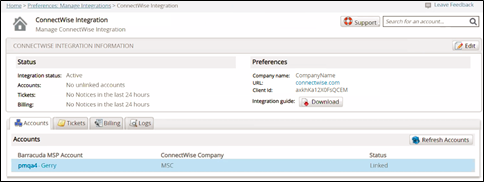
The Billing page is displayed.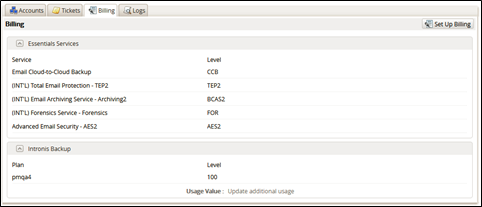
- Click the Set Up Billing button.
The ConnectWise Billing page is displayed.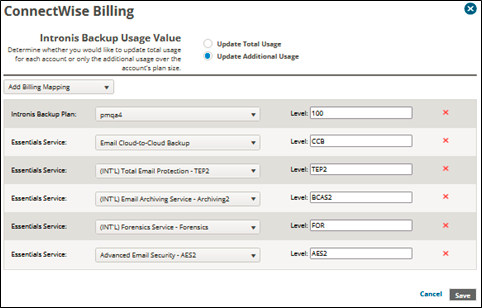
- Click Add Billing Mapping.
The available services are displayed.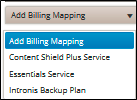
- Select Intronis Backup Plan.
The Intronis Backup field is displayed.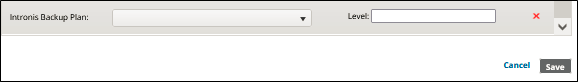
- Select the Intronis Backup Plan drop-down arrow to display your plan options.
Note: The accounts associated with this plan have their usage sent to the ConnectWise products associated with this level through the cross-reference.
For example, the Plan field would show the following to correspond to the ConnectWise plan shown in Step 1 above: 10 GB Plan Block 1. - At the Level field, type a level for this entry.
- Select the Update Total Usage radio button in the Usage Value section.
Note: This selection ensures that every account is billed per-GB for total usage value. - Click the Save button.
- In ConnectWise, create the cross-reference for this level and BackupUsage type with the correct agreement type and your chosen product. See Creating Cross-references in ConnectWise.
