To create a user-defined field in Autotask, perform the following steps.
- Log into Autotask, hover over the Autotask icon
 , and then navigate to Admin, User-Defined Fields, as shown below.
, and then navigate to Admin, User-Defined Fields, as shown below.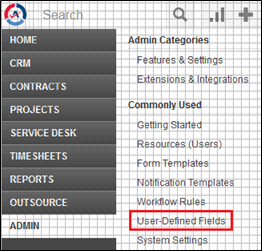
The User-Defined Fields page is displayed.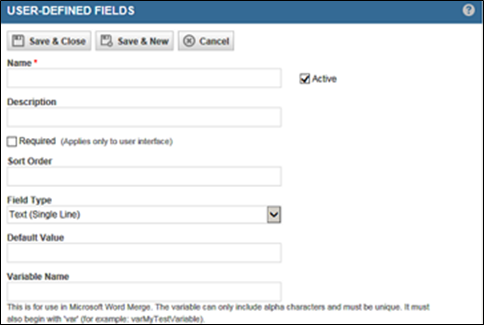
- Click the New button.
The new fields are displayed.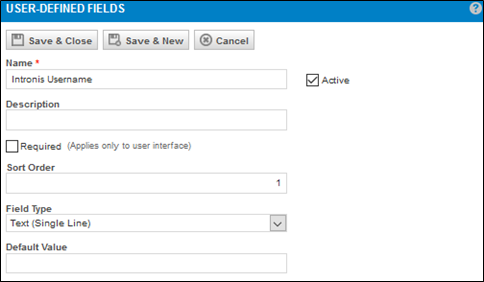
- Create a new user-defined field called Intronis Username (case sensitive), as shown below.

- Ensure that the Field Type is set to Text (Single Line).
- Click Save & Close.

The new Username is displayed.
