Direct Server Return (DSR) is an option associated with a Real Server which allows for increased outbound traffic throughput when performing sustained uploads, such as streamed audio or visual media. With DSR, connection requests and incoming traffic are passed from the Barracuda Load Balancer to the Real Server, but all outgoing traffic goes directly from the Real Server to the client.
Because the Barracuda Load Balancer does not process the outgoing traffic in DSR mode, Layer 7 Service types (HTTP, FTP, UDP, TCP Proxy and RDP), SSL offloading, and cookie persistence are not supported with DSR.
Using DSR requires enabling a non-ARPing loopback adapter on each Real Server. Additionally, your applications may need to be explicitly bound to the loopback adapter.
You may have DSR servers and non-DSR servers running the same Service. Real Servers that are in DSR mode must be on the same subnet as the WAN of the Barracuda Load Balancer.
The following table summarizes the advantages and disadvantages of deploying your Real Servers in DSR mode:
| Advantages | Disadvantages |
|---|---|
| Ideal for high-bandwidth requirements such as content delivery networks. | Requires flat network topology. |
| Keeps existing IP addresses of Real Servers. | Client IP persistence only. |
| Only Layer-4 load balancing is supported. | |
| HTTP, TCP Proxy, UDP Proxy, FTP and RDP are not supported. | |
| SSL offloading is not supported. | |
| No actions can be performed on the response headers and data (e.g., caching compression, URL rewrites). |
Figure 1. Sample DSR, one-armed architecture.
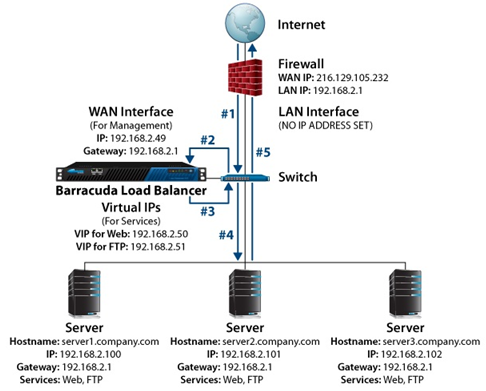
As shown in the diagram, this is how DSR works:
- #1 - The request comes to the switch and is passed to the Virtual IP (VIP) address on Barracuda Load Balancer.
- #2 - A Real Server is selected, and the data frame of the packet is modified to be the MAC address of that Real Server.
- #3 - The packet is then placed back on the network.
- #4 - Because the VIP address is bound to the Real Server’s loopback interface, the Real Server accepts the packet.
- #5 - The Real Server responds directly to the client using the VIP address as the source IP address.
Network Topology
DSR uses a flat network topology at the Layer 2 (Switching) and Layer 3 (IP) levels, which means that the Barracuda Load Balancer, VIP addresses, and Real Servers all must be within the same IP network and connected on the same switch. The figure above shows this topology. Each Real Server must be one hop away from the Barracuda Load Balancer and using the WAN port. The switch of the Real Servers must be directly connected into the WAN port of the Load Balancer, or connected to a series of switches that eventually reach the WAN port of the Load Balancer without going through any other networking devices.
If you specify Route-Path deployment for the Barracuda Load Balancer, but only use Real Servers with DSR enabled, the physical LAN port is used for management or not at all.
On the BASIC > Services page, each Real Server listed under each Service must individually be configured for DSR mode. Edit each Real Server and select Enable for the DSR option.
Deployment Options
