This article applies to Active Directory (AD) and Microsoft Entra ID (formerly Azure Active Directory).
AD integration is necessary for:
- Group expansion and alias collection (recommended)
- End-user access (optional)
Group Expansion
Group Expansion is used to determine which users have access to messages that have been sent to a list. Group expansion requires Barracuda Cloud Control to be connected to your directory service, either AD or Microsoft Entra ID.
Example 1. Zac Expects Search to Return all Messages to which he has Access.
- Barracuda Cloud Control is not connected to your directory service
- Zac expects to search all messages to which he has access
- There is no group expansion so only messages sent to zac@domain.com are returned
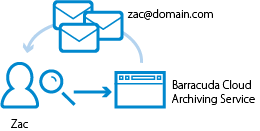
Example 2. Auditor Expects Search to Return for all Messages to which Zac has Access.
- Barracuda Cloud Control is not connected to your directory service
- Auditor expects to search all messages to which Zac has access
- There is no group expansion so only messages sent to zac@domain.com are returned
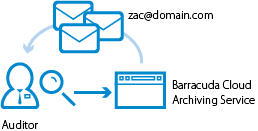
Example 3. Zac's Search Returns all Messages to which he has Access.
- Barracuda Cloud Control is connected to your directory service
- Zac is included in groupA@domain.com and groupB@domain.com
- All messages Zac has access to are returned in the search results
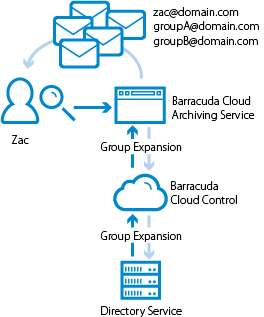
Example 4. Auditor's Search Returns all Messages to which Zac has Access.
- Barracuda Cloud Control is connected to your directory service
- Zac is included in groupA@domain.com and groupB@domain.com
All messages Zac has access to are returned in the Auditor's results
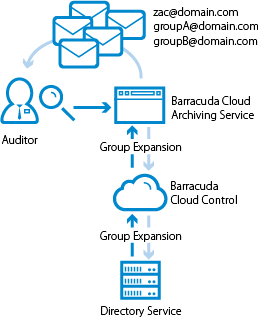
Alias Collection
An alias allows users to use different email addresses to reach a single mailbox. Configure alias information in your directory. When an email alias is connected to a user name, when the user logs in to the service, all of their aliases are recognized as connected to the account and t he contents of any message sent to or from the user aliases are made available for searching and viewing by the account.
End-User Access
By default, users are not granted access when directory services are configured for syncing. End-user access is granted by choosing groups and adding entitlements.
