To ensure you have the best support experience possible, we recommend using certain contact methods depending on the severity of your issue and the impact on your business.
Here is a brief overview of how you can contact Technical Support and what you can expect from us.
To open a support case, please have the following information on hand: the product serial, your contact details (first/last name, phone, email), and the name of your company.
Phone
The most efficient way to contact Technical Support is by phone. Once the support case has been created, the Contact Center will offer you two options: your call can be forwarded to the relevant product phone queue, or you can receive a call back as soon as a technician is available. This applies to all case priorities and is the recommended way to raise urgent support requests.
Live Chat
Provides the option to contact Technical Support via an online instant messaging service. A representative will answer any questions you may have and identify if your query would be better suited to be answered by our support team. If this is required, the representative will create a support case, and a member of our corresponding product team will contact you.
Online Portal
If you want to create, manage, and view all of your support cases, we recommend that you use the Community Portal. You can also communicate with the Technical Support team and add comments to your cases via this portal.
Sending an email to EMEASupport@Barracuda.com will create a message for our Contact Center team. They will process your email and create a technical support case. Please make sure to provide the serial number of the product you need assistance with, so that the case can be forwarded to the correct product team.
Information about local phone numbers, offices, and our live chat can be found here: https://www.barracuda.com/support/index
The customer and partner community can be found here: https://www.barracuda.com/join-community


Videolink:
https://campus.barracuda.com/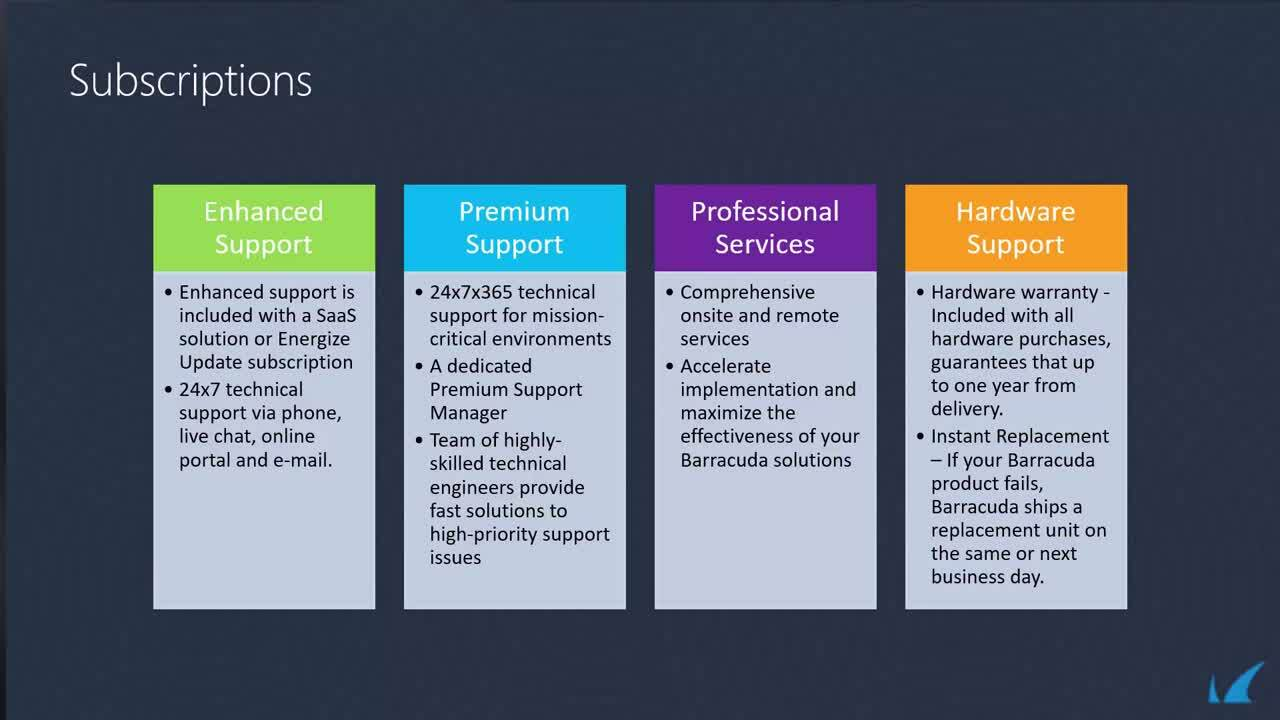
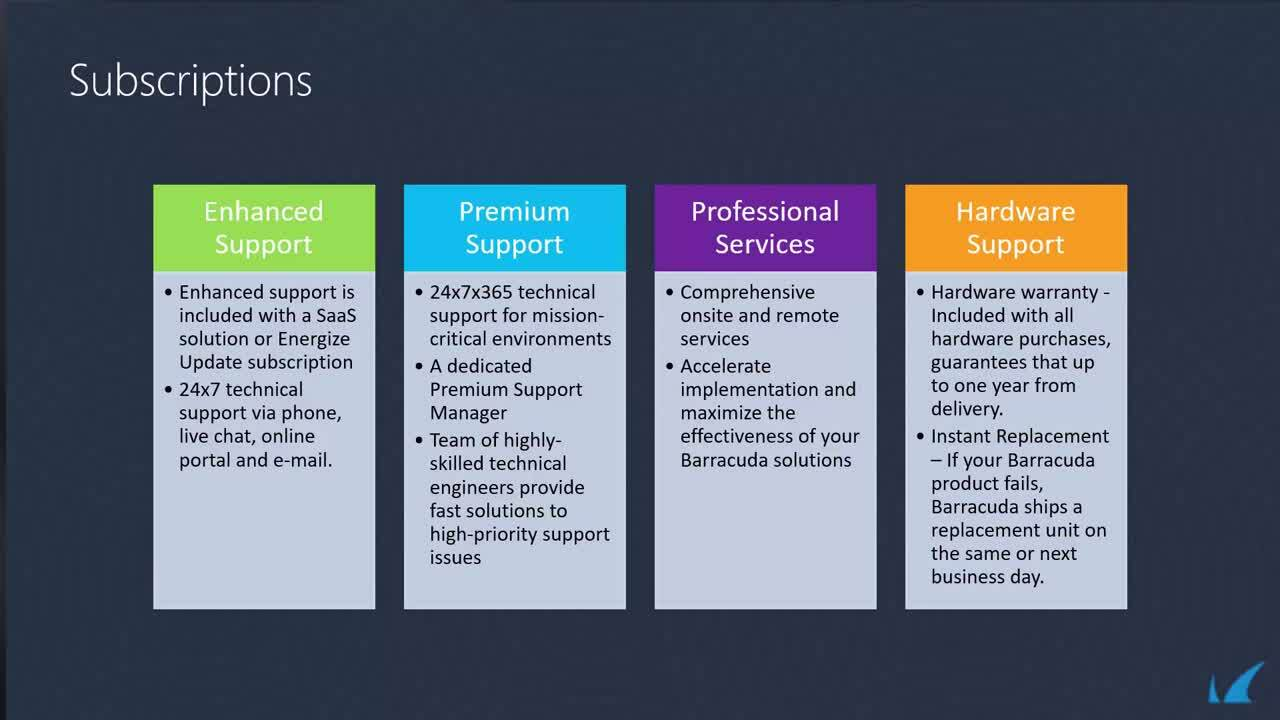
Videolink:
https://campus.barracuda.com/