To add subpartners to your primary account, perform the following steps.
At the Partner page, click the Add Account button.
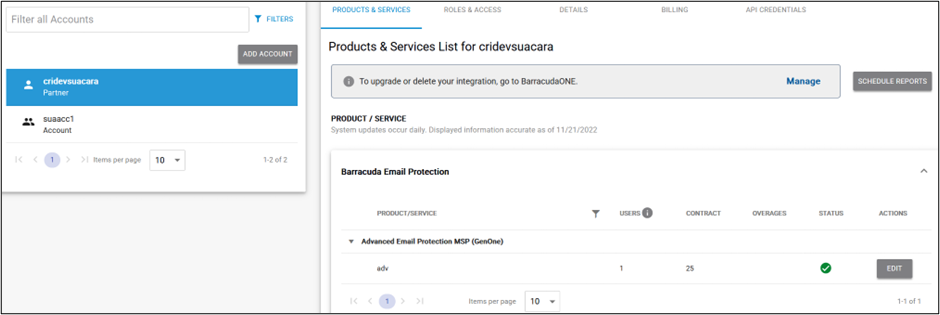
The menu items are displayed.
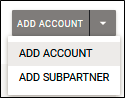
Select Add Subpartner.
The Add Subpartner form is displayed.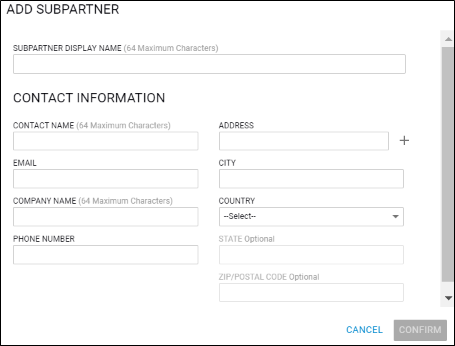
Complete the Contact Information fields and then click Confirm.
The subpartner details are displayed.
