To unassign Products & Services, perform the following steps.
At the Partner Products & Services list, select the product or service for which you want to unassign products or services.
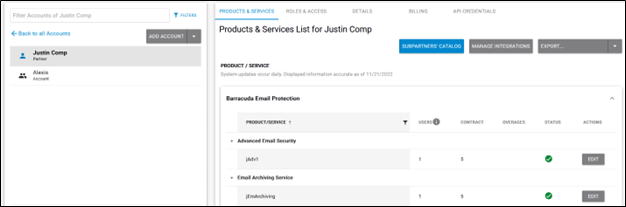
The Subpartners' Catalog is displayed.
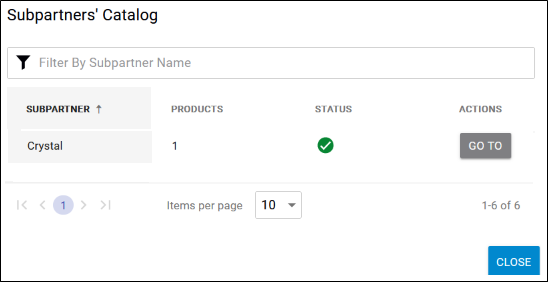
At the subpartners listing, select a subpartner, and then click the Go To button.
The Subpartner Product & Services List is displayed.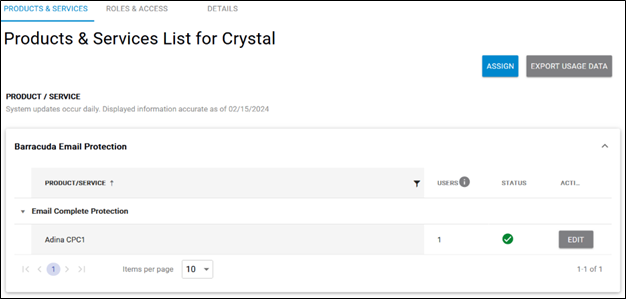
At the Product or Service, click the Edit button.
The Unassign pop-up is displayed.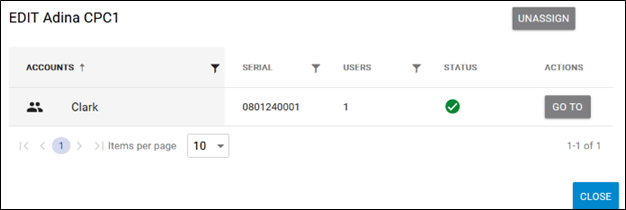
Click the Unassign button.
The Unassign confirmation pop-up is displayed.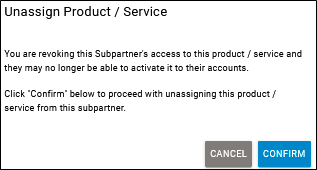
Click Confirm.
