To deactivate a Barracuda Backup Appliance Serial Number perform the following steps.
- At the account with the activated product or service select Product & Services List.
The Account Product & Services List is displayed.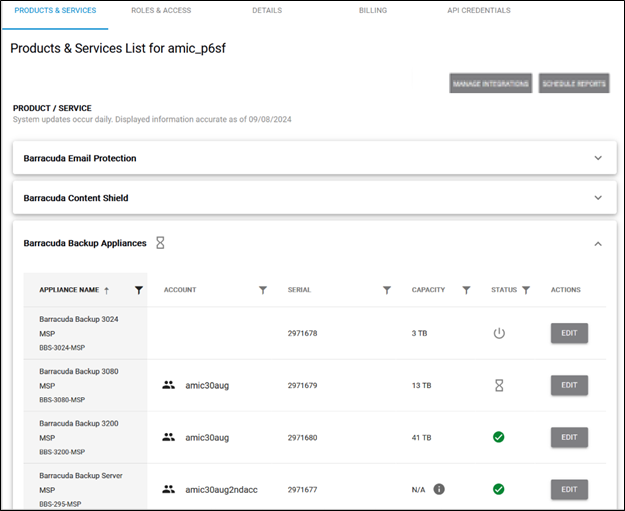
- At the Barracuda Backup Appliance you want to deactivate, click Edit.
The Edit pop-up is displayed.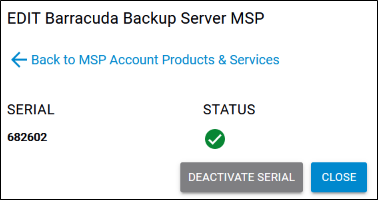
Click Deactivate Serial.
The Confirm Deletion pop-up is displayed.
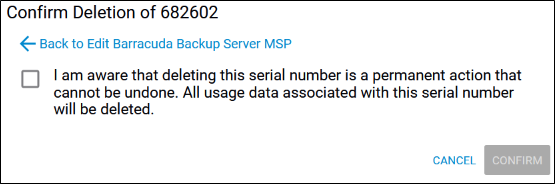
Select the check box.
The Confirm button is enabled.
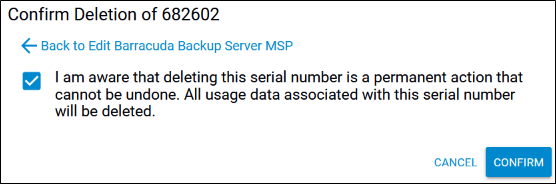
Select the check box and then click Confirm.
The Appliance serial is deactivated.
See About Changing a Service to cancel services such as Barracuda Backup Service.
