To assign roles and access, perform the following steps.
- At the MSP partner page, click Roles & Access, as shown below.
Note: The Account page does not display the Billing or API Credentials options.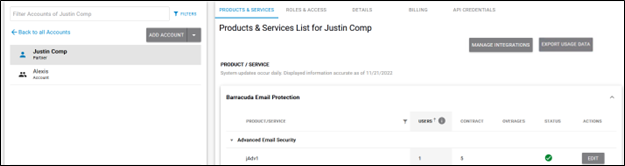
The Roles & Access List is displayed.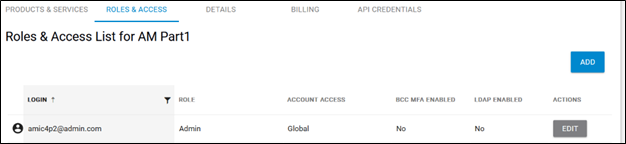
Click Add.
The Add Login wizard is displayed.
Note: The Entitlements feature is available only at the partner level.
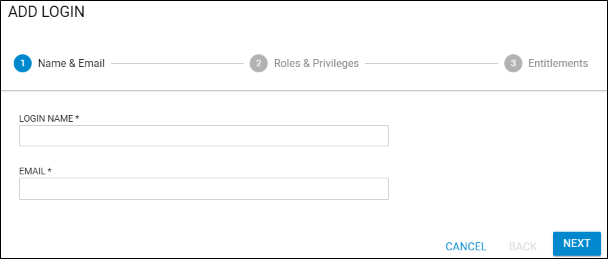
The Roles and Privileges page is displayed.
Type the login name and email of the new user and then click Next.
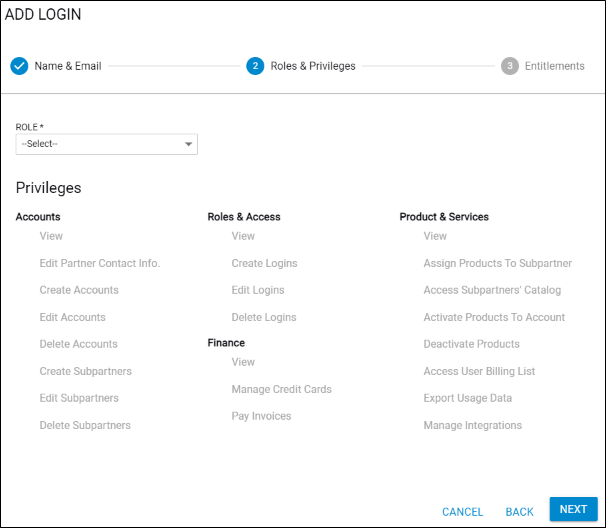
Select the Role down arrow.
The Role options are displayed.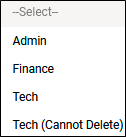
Select a role from the Role drop-down list. See About Assigning Roles and Access.
If you select…
Then the following assigned privileges are displayed…
Admin
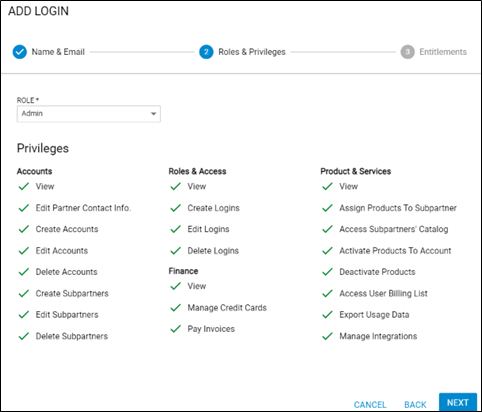
Finance
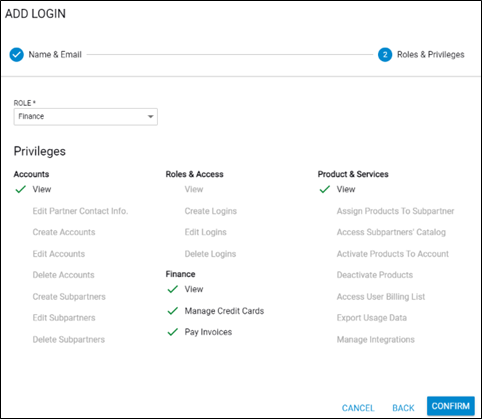
Tech or Tech (Cannot delete)
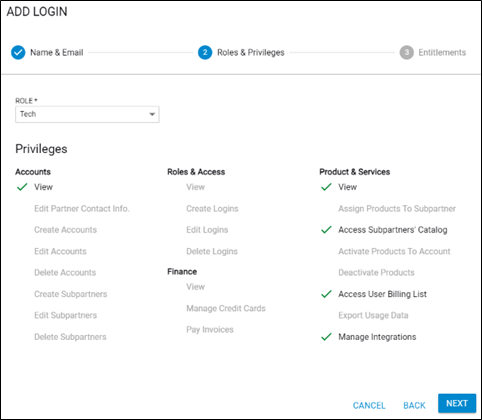
Click Next.
The Entitlements page is displayed.
Note: The Entitlements page is not displayed for the Finance role. Click Confirm.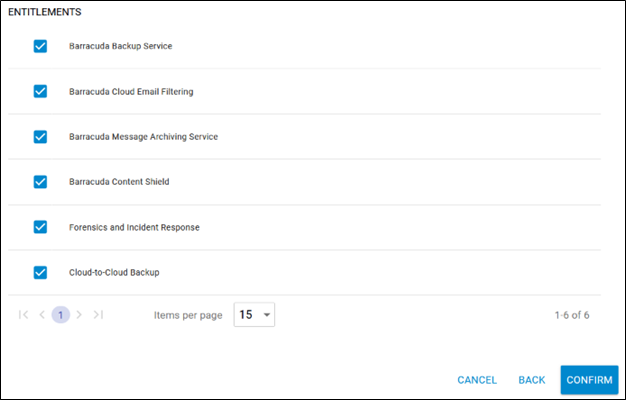
Select the services you want to assign to the account,.
Click the Confirm button.
