To access legacy ConnectWise Manage integrations, perform the following steps.
At the Partner & Services page, click Manage .
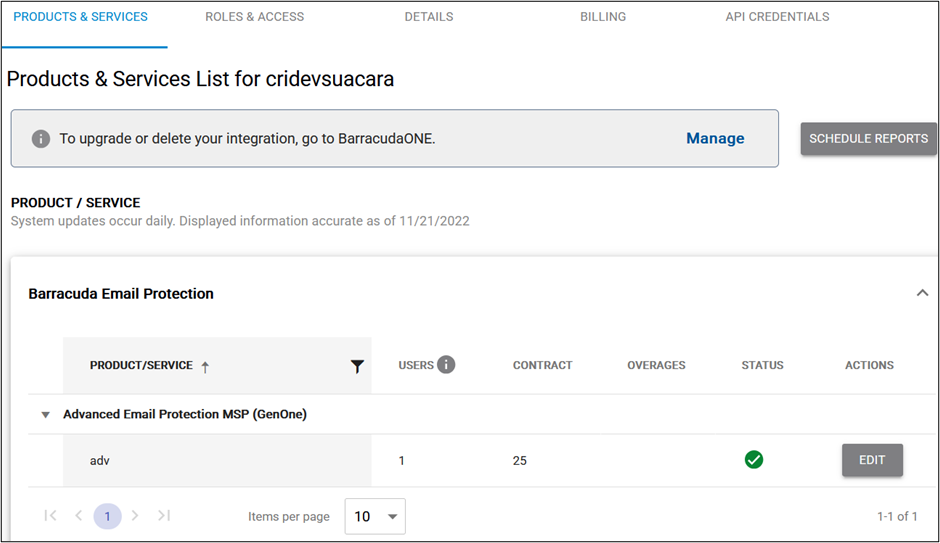
The BarracudaONE Integrations page with active integrations is displayed.
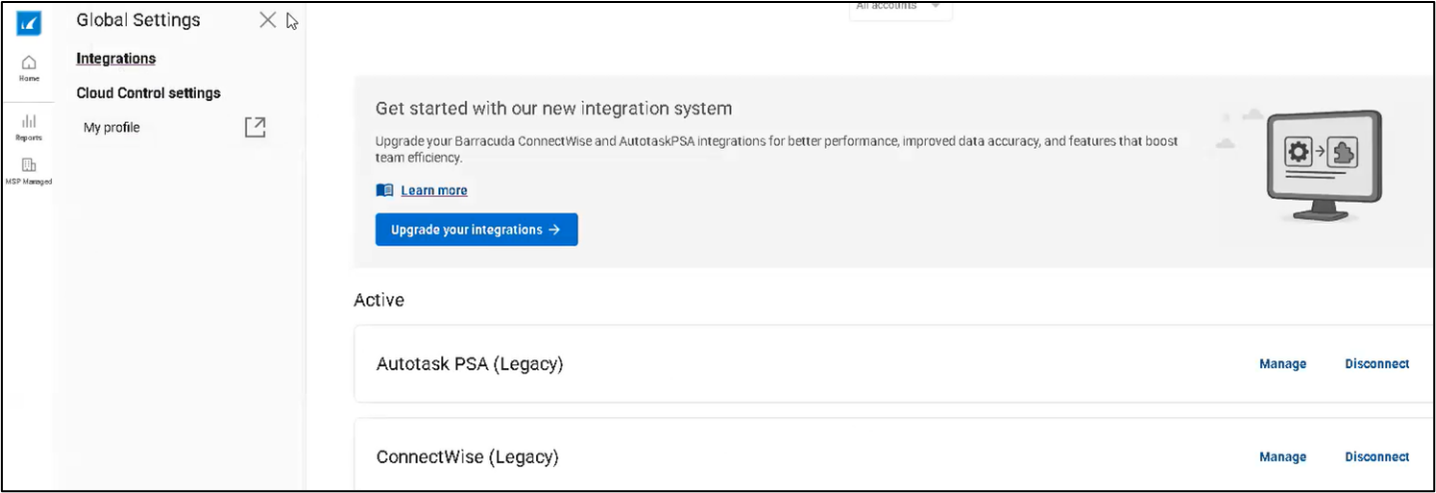
Select ConnectWise (Legacy) and click Manage.
The MSP App Manage Legacy Integrations page is displayed.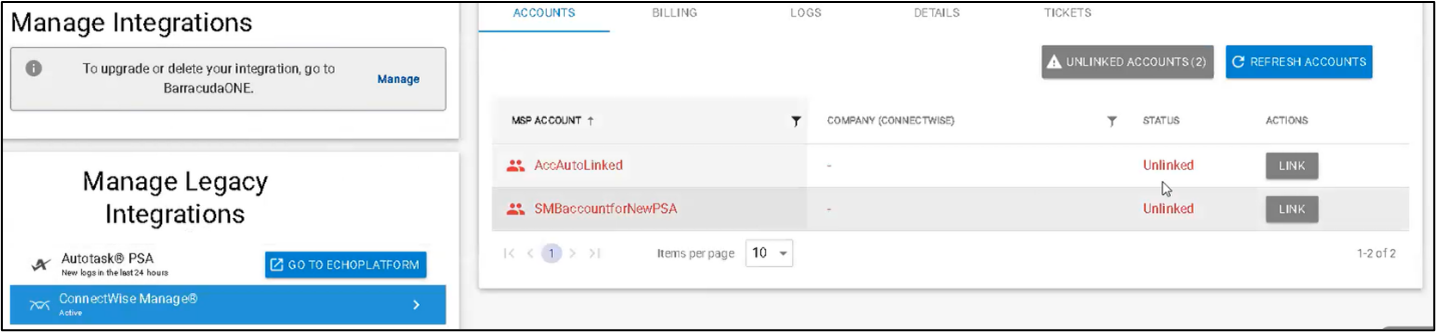
The following links are provided for your convenience:
