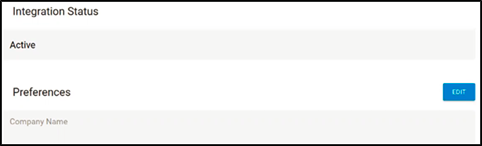To integrate ConnectWise credentials with the MSP App, perform the following steps.
In the MSP App, at the Partner page, click the Manage Integrations button.

The Manage Integrations page is displayed.
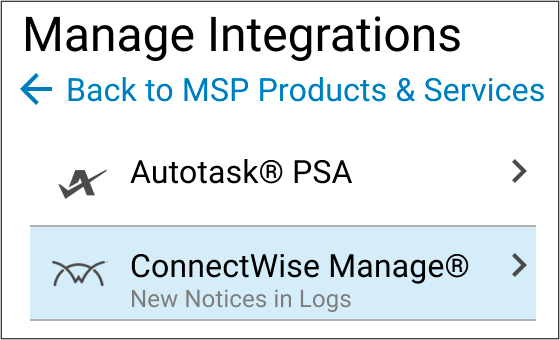
Select ConnectWise Manage.
The Set up ConnectWise Manage Integration page is displayed.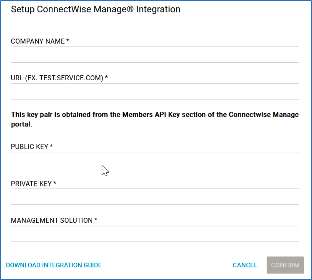
At the Company Name field, type the Company name you used in ConnectWise.
At the Public Key field, type the API Public Key you created in ConnectWise.
At the Private Key field, type the API Private Key you created in ConnectWise.
At the Membership Solution field, type the API Membership Solution name you created in ConnectWise.
The Confirm button is enabled.
Click Confirm.
The ConnectWise Integration Details page is displayed showing the status as Active and listing your preferences (except Private Key).