The following data is displayed for SecureEdge Edge Service and SecureEdge Access:
Users
Size
Contract
Overages
Status
Actions
An example of the Partner Products & Services List page for SecureEdge Access and for SecureEdge Edge Service is shown below.
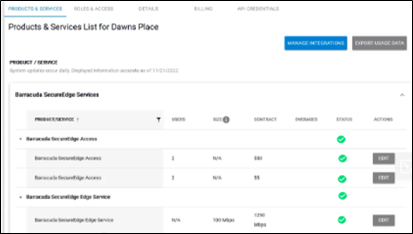
Clicking the Edit button displays the following pop-up.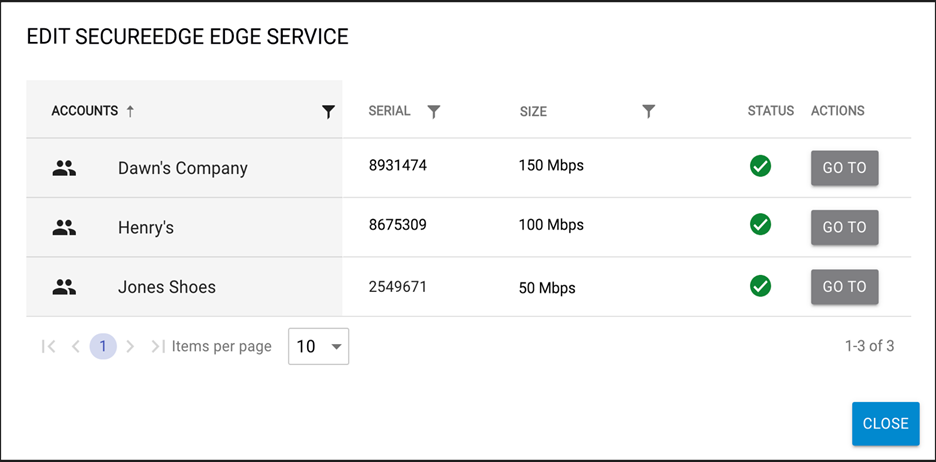
On this pop-up you can filter by:
Accounts
Serial number
Size
Clicking the Go To button displays the following pop-up.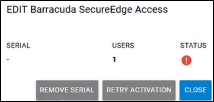
If an activation failed, click Retry Activation.
All other actions such as Remove Serial and Change Serial are performed in the SecureEdge application.
