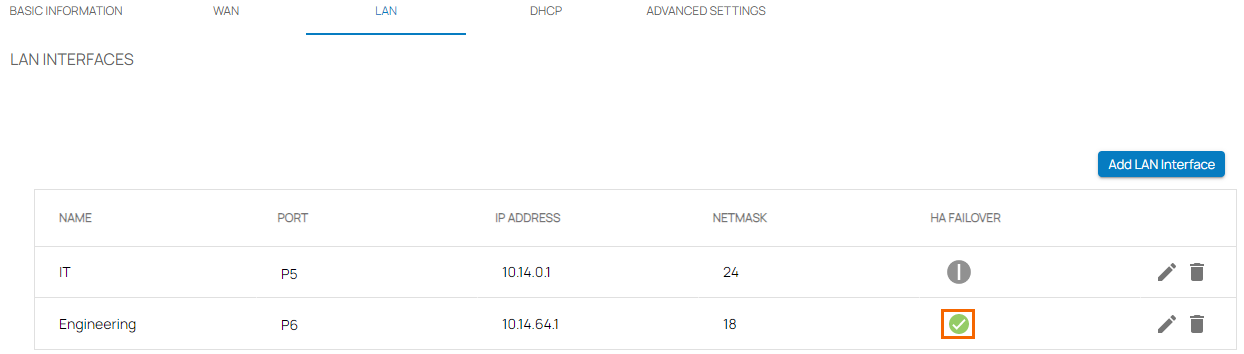Barracuda SecureEdge allows you to monitor static LAN or WAN ports of appliances configured as a High Availability cluster. If this option is enabled, you can specify ports for monitoring. In case one of the monitored interfaces is down, a failover will be performed.
Enable Interface Monitoring on a WAN Interface
Go to https://se.barracudanetworks.com and log in with your existing Barracuda Cloud Control account.
- Select the workspace containing your site.
- In the left menu, click the Infrastructure icon, and select Sites.
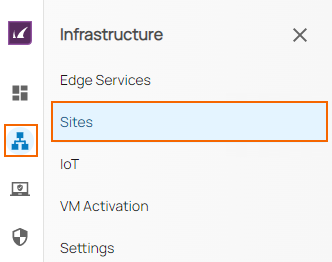
- The Sites page opens. Select the site that is configure as a High Availability cluster from the list of sites, and click the arrow icon next to the site you want to configure.
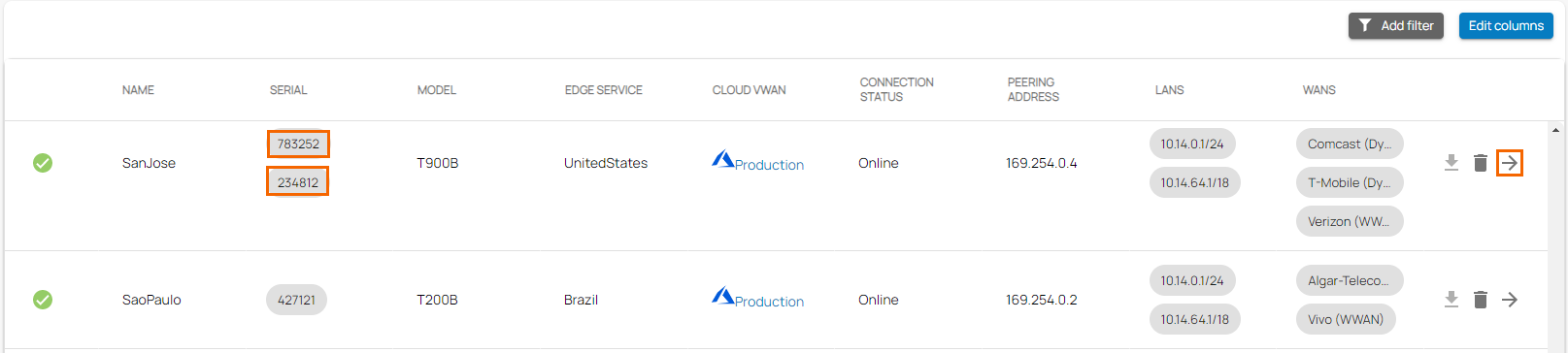
- The site menu opens. In the left menu, click Settings.
- Click WAN to open the WAN settings.
- Select a static WAN interface, and click on the pencil icon next to it to configure it.
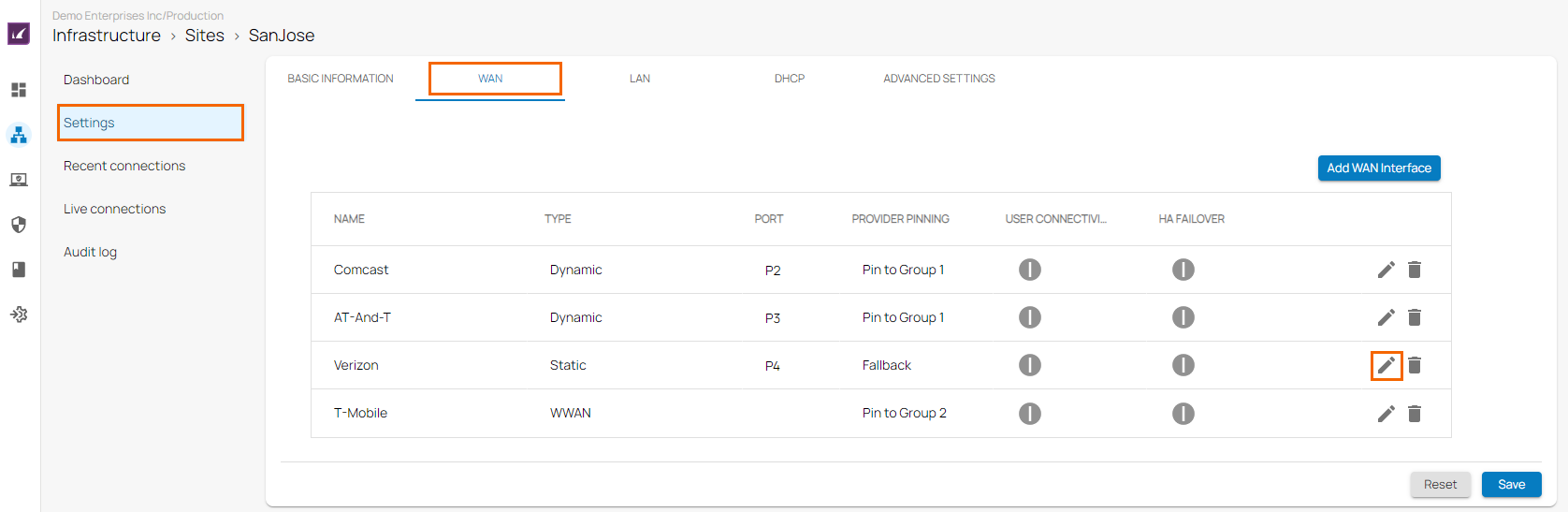
- The Edit WAN Interface window opens. Click to enable HA Failover.
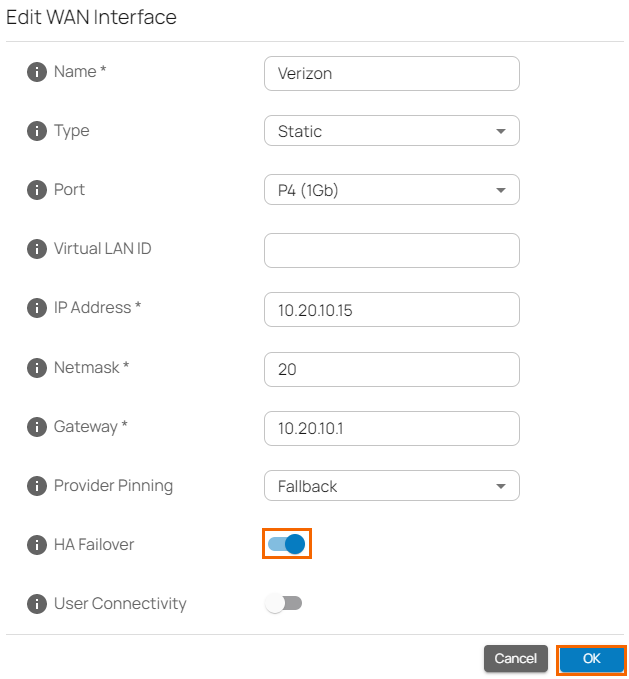
- Click OK.
- Click Save.
You can see the status of HA Failover. The selected WAN interface is now monitored. In case the interface goes down, a failover will be performed.
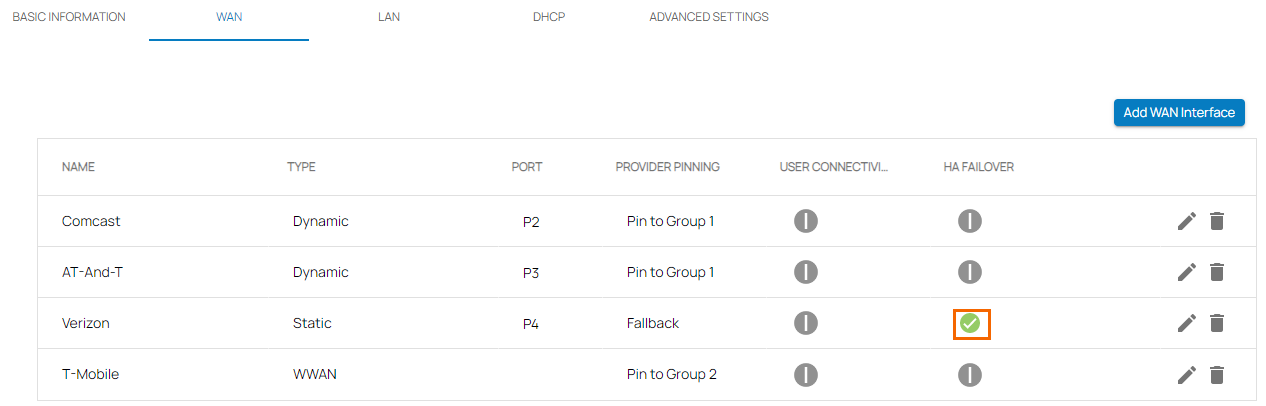
Enable Interface Monitoring on a LAN Interface
Go to https://se.barracudanetworks.com and log in with your existing Barracuda Cloud Control account.
- Select the workspace containing your site.
- In the left menu, click the Infrastructure icon, and select Sites.
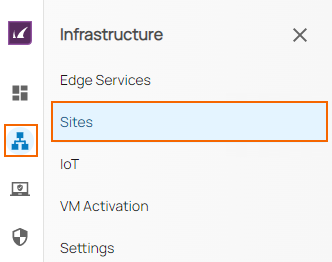
- The Sites page opens. Select the site that is configure as a High Availability cluster from the list of sites, and click the arrow icon next to the site you want to configure.
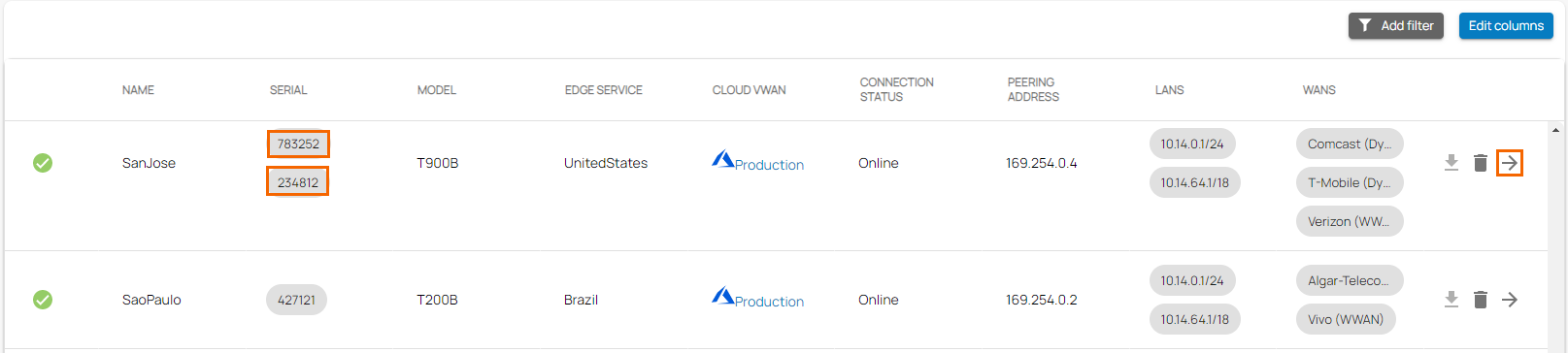
- The site menu opens. In the left menu, click Settings.
- Click LAN to open the LAN settings.
- Select a static LAN interface, and click on the pencil icon next to it to configure it.
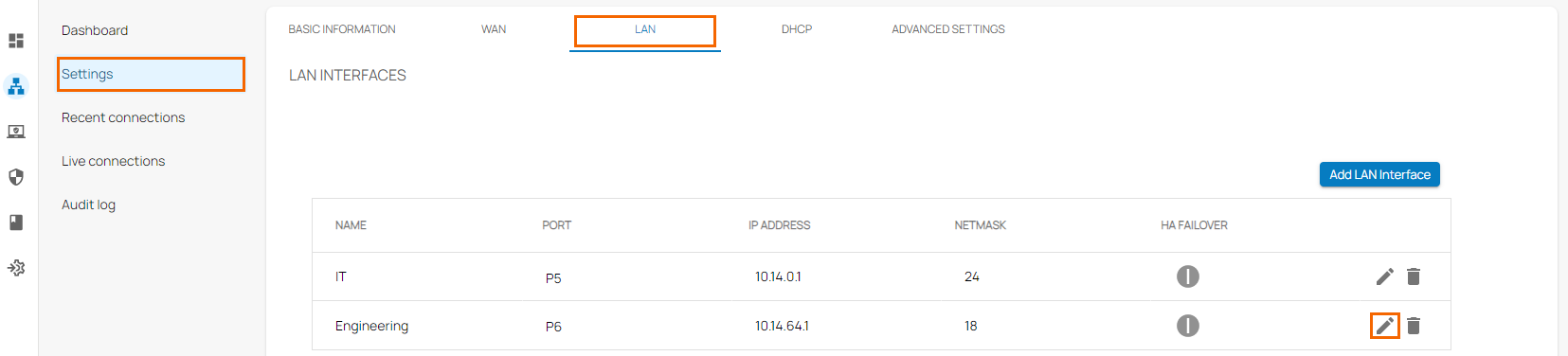
- The Edit LAN Interface window opens. Click to enable HA Failover.
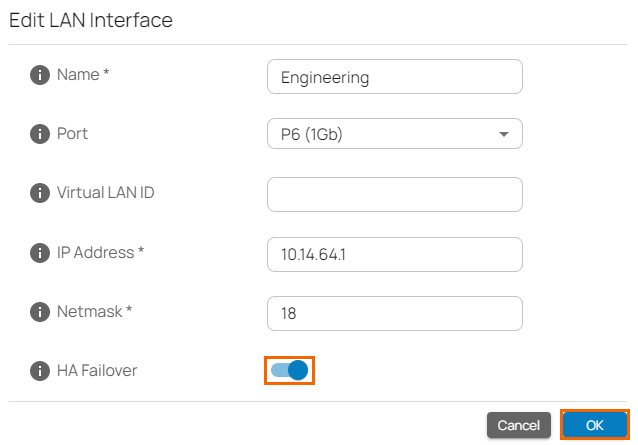
- Click OK.
- Click Save.
You can see the status of HA Failover. The selected LAN interface is now monitored. In case the interface goes down, a failover will be performed.