Barracuda SecureEdge appliances support multiple WAN types and multiple WAN connections on each appliance. Policies let you manage how the WAN connections are used. For more information, see Policies.
Dynamic WAN Configuration
The required configuration is assigned automatically using DHCP. You must only specify which port is used and the provider classification. This option requires a DHCP server in your network that provides the necessary information.
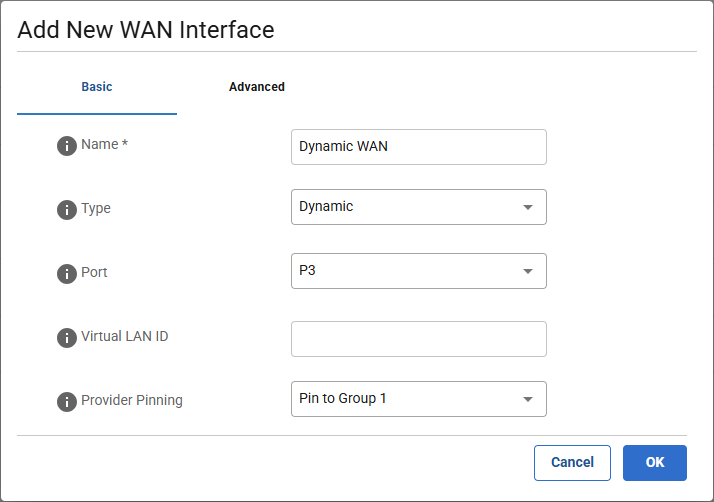
For more information, see How to Configure a Dynamic WAN.
Static WAN Configuration
In addition to the port and provider classification, you must provide the necessary network configuration information such as IP address, net mask, and gateway. You can now add additional IP addresses to a static WAN interface on a Site or a Private Edge Service.
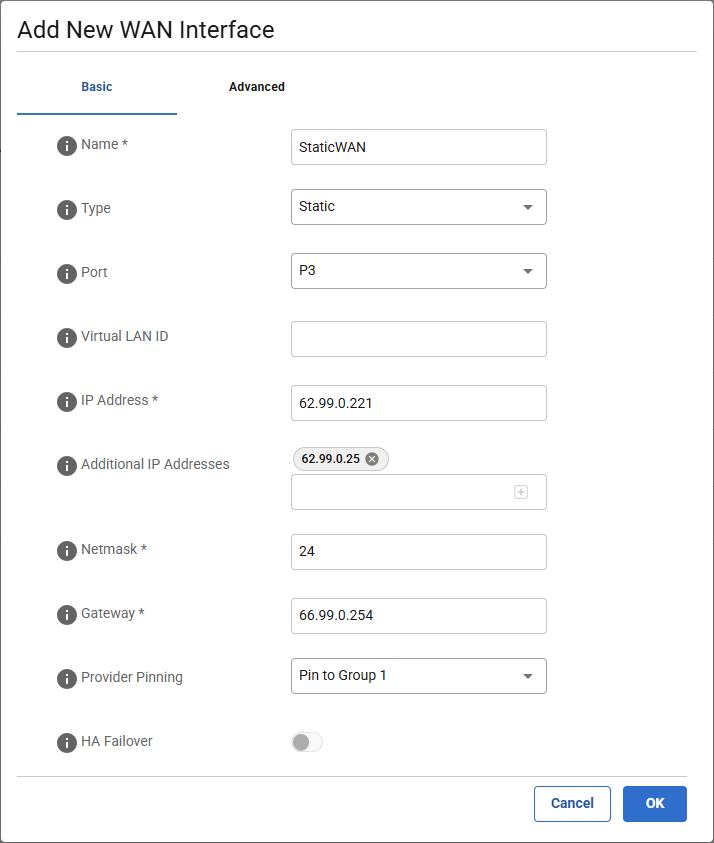
For more information, see How to Configure a Static WAN.
WWAN Configuration
Wireless WAN configuration affords only the SIM PIN of the SIM card installed and the provider pinning.
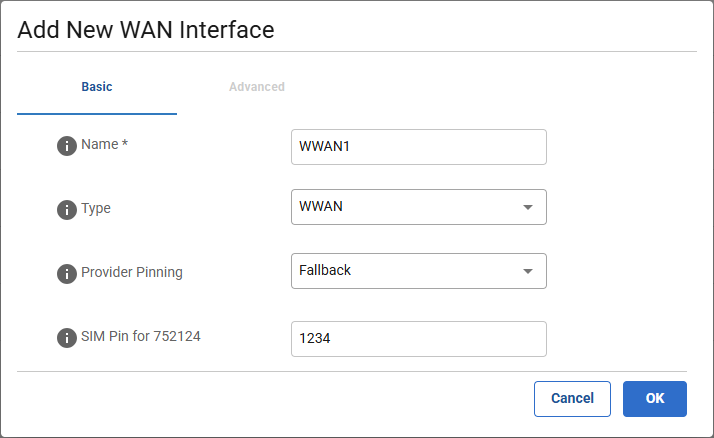
For more information, see How to Configure a WWAN.
ExpressRoute
ExpressRoute lets you extend your on-premises networks into the Microsoft cloud over a private connection with the help of a connectivity provider. With ExpressRoute, you can establish connections to Microsoft cloud services such as Microsoft Azure and Microsoft 365.
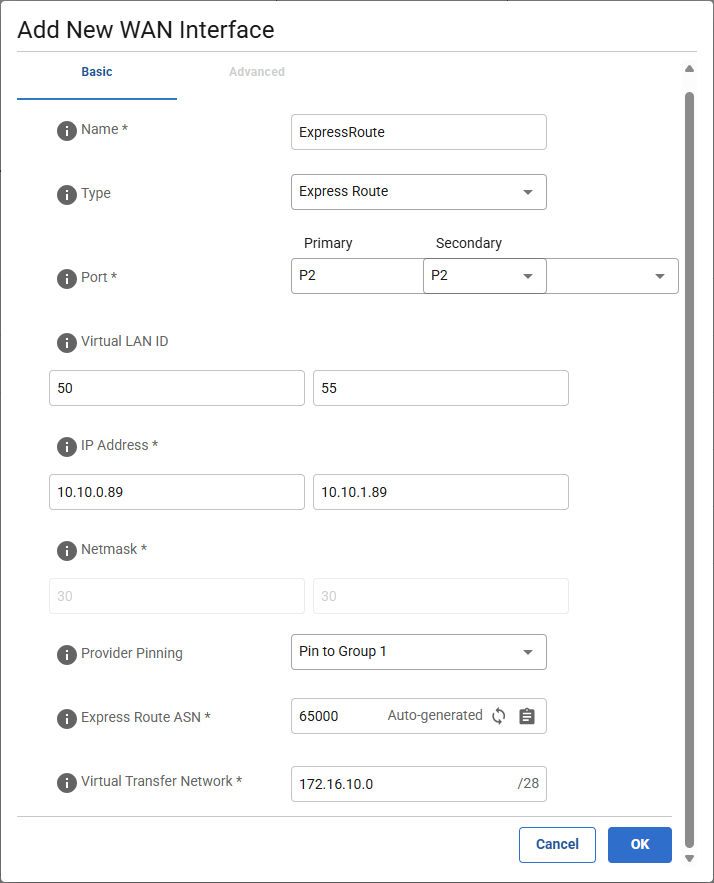
For more information, see How to Configure an ExpressRoute and How to Create an ExpressRoute in Microsoft Azure.
Bridge Configuration
Bridge configuration lets you expand your local network. Bridges are created by adding interfaces to a bridging group. You can create an inline bridge that is available only for stand-alone sites, which includes both HA and non-HA pairs.
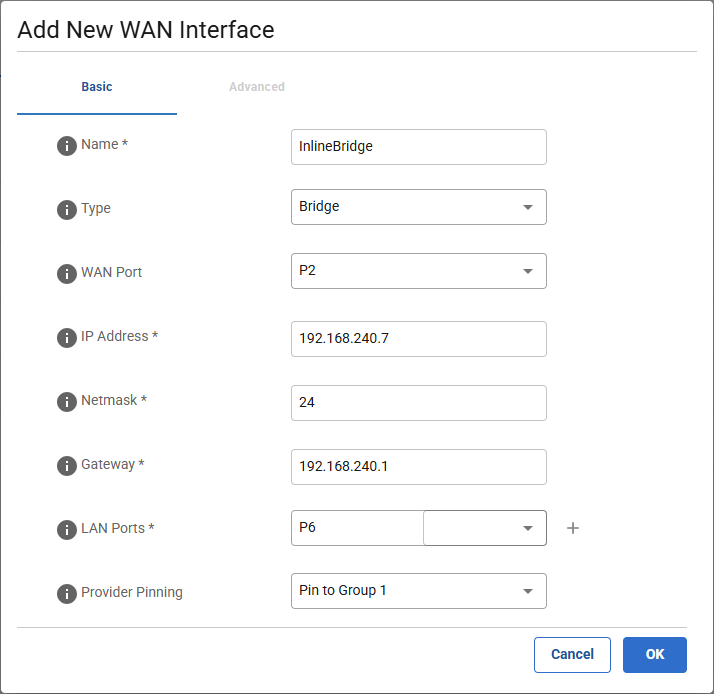
For more information, see How to Create an Inline Bridge on a Stand-Alone Site.
For more information, see How to Create an Inline Bridge on an Existing Stand-Alone Site.
For more information on bridges that can be used as a switch, see How to Create a Switch Bridge.
PPPoE Configuration
PPPoE is the point-to-point protocol running over the ethernet. You can use a PPPoE WAN interface like any other WAN interface. You can now create a PPPoE WAN interface on sites and private Edge Services during initial deployment or later via their respective tabs.
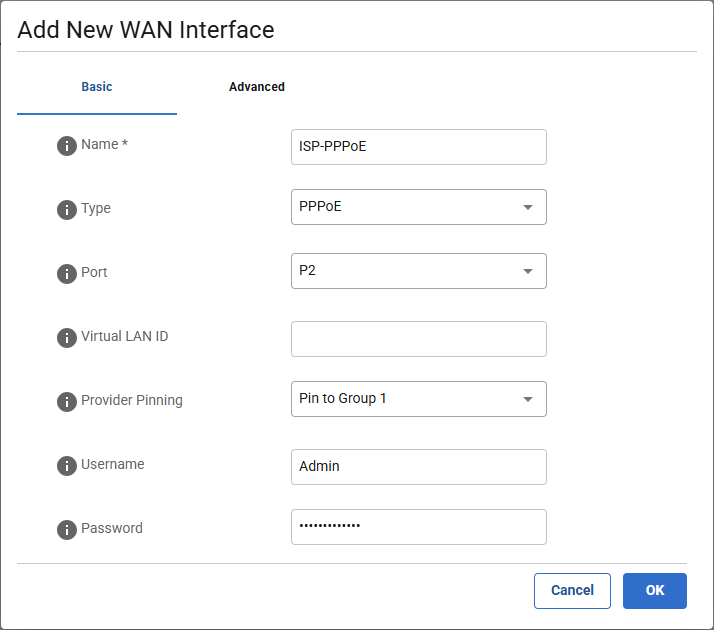
For more information, see How to Configure a PPPoE WAN Connection.
For more information, see How to Configure a PPPoE WAN Interface via the Site Wizard.
