Barracuda SecureEdge allows administrators to create new Zero Trust Access policies for users or groups that specify access requirements associated with various types of internal and external resources. Access policies are (pre-)defined rules for handling network traffic and are centrally managed through Barracuda SecureEdge. Access policies define the resources available to end users of the SecureEdge Access Agent as well as the associated access criteria. These policies also includes security attributes, such as the security inspection and device posture of the device. According to your requirements, you can enable or disable the device posture. You can define the device posture by enabling/disabling the following security features:
Screen lock enabled – Supported platforms: Android and iOS
Firewall enabled – Supported platforms: MacOS and Windows
Antivirus enabled – Supported platform: Windows
Block jailbroken devices – Supported platforms: Android and iOS
Enforce disk encryption – Supported platforms: Android, Windows, MacOS, and iOS
Barracuda SecureEdge Access Agent updates – Supported platforms: Android, Windows, MacOS, Linux, and iOS
OS updates – Supported platforms: Android, Windows, MacOS, and iOS
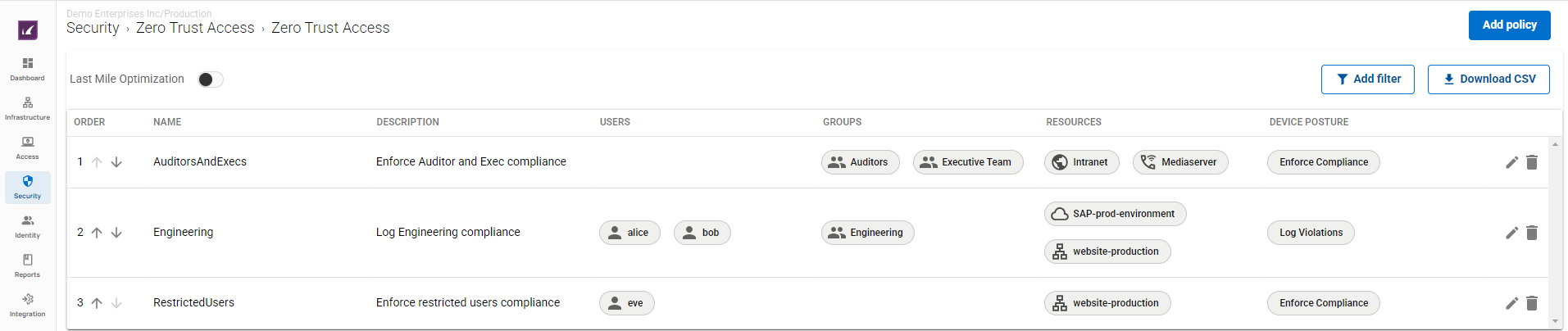
For more information, see Zero Trust Access Policies.
