Users can access their mail file via SMTP routing.
When setting up SMTP routing, you must enable journaling for the server(s), and create a rule to filter the required emails to the journal.
The IBM Notes/IBM Domino IMAP interface is designed to allow a user access to their mail file via the IMAP interface. In order to access the NSF file mailjrn.nsf, it is necessary to set mailjrn.nsf as the BarracudaMailArchiver user email database. Note that the Mail Archiver database template is based on the standard mail archive template and requires only a few changes to allow access via IMAP. There are two changes: the addition of folders expected by IMAP, and the addition of logic to copy all messages to the Inbox folder which IMAP reads.
To enable journaling,
- Single server journaling – Edit the local server configuration document
- Multiple server journaling – Edit the default global configuration document and enable journaling for all servers in a group
Sample SMTP Routing Setup
- Log into the IBM Domino Client, expand Messaging, and click Domains.
- Create an SMTP document for a Foreign SMTP Domain document that specifies the IP address for the domain. For example, create the document sampledoc.co.uk for the domain 192.168.2.1:
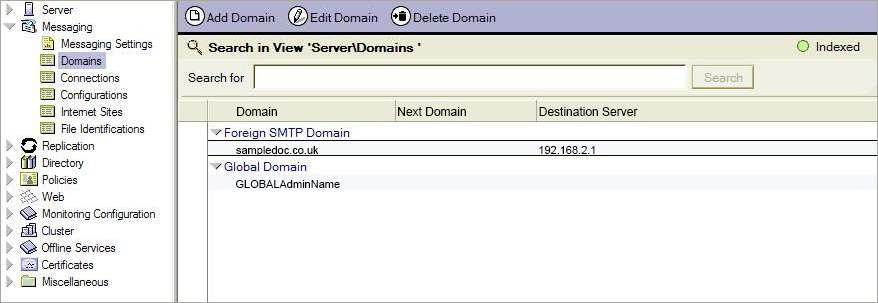

- The sampledoc.co.uk domain is not registered as a public email end-point, so that any mail sent to the address on the public Internet bounces.
