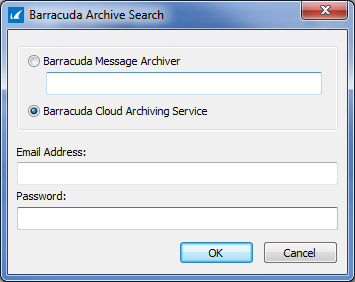This article refers to the Barracuda Message Archiver firmware 5.2 and higher, and the Barracuda Archive Search version 5.2 and higher.
This Barracuda Archive Search Deployment Kit includes an administrative template that allows you to enforce or modify certain functionality and features included in the tool. You can use this template to customize your deployment.
The following table describes the Barracuda Archive Search customizable features.
| Archive Service Properties | Description |
| Barracuda Message Archiver URL | URL Microsoft Outlook users use to connect to the Barracuda Message Archiver:
|
| Set Barracuda Cloud Archiving Service as default selection | When enabled, the Barracuda Cloud Archiving Service is selected by default in the configuration dialog box during initial setup:
See Barracuda Archive Search for Windows for more information. |
| General Policies | Description |
| Maximum cache size | Specify the maximum cache size. |
| Maximum search cache size, in MB | Specify the maximum search cache size in megabytes (MB). |
| Search cache path | Specify the search cache path; this path can include environment variables( 1). If the path is not set, the default path is set to: |
| Use system default email renderer | When enabled, messages open in the default program associated with the .eml extension. If no program is associated with this extension, the policy is ignored. |
| Message copy limit | Specify the maximum number of messages in a single operation that a user can copy from the integrated Outlook search. Excessive message copying from the Barracuda Message Archiver to either a Microsoft Exchange account or to a PST file can be resource-intensive. Set this limit low to discourage users from copying a large number of messages in a single session. Instead, users can copy messages in multiple copy operations. Set this value to '0' to disable all message copying. |
Note: (1) For more information on environment variables, refer to the Microsoft TechNet article Recognized Environment Variables. | |