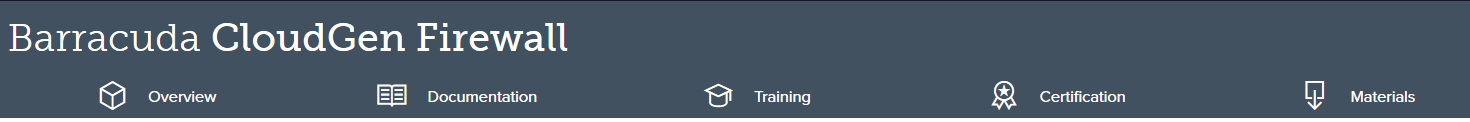How do I select a product?
Click "Products" and select a product category, for example Network and Application Security or Data Protection. Then click on the desired product.
This works from anywhere within Barracuda Campus. If you are in a product space and want to switch to another one, follow this same procedure.
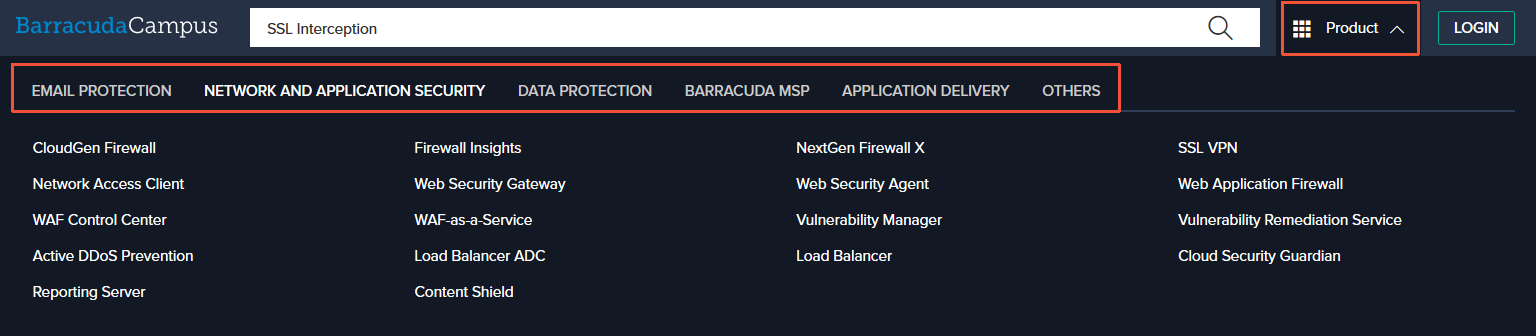
How can I access my favorite products and interests?
You can set products or topics as favorites under "My Account" > "Settings" > "Interests". When you are logged in and have selected favorites, a star icon is displayed on the Dashboard toolbar. Clicking this icon takes you to a page where all your favorites are listed. You can modify your favorites at any time. To remove or add new items to the list, click the star icon, and then click "Change".
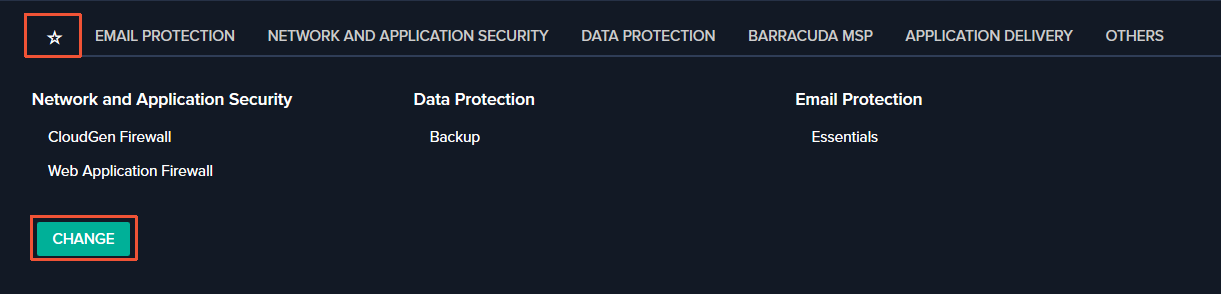
What do the tabs in the product space represent?
Each product space includes the following tabs:
- ""Overview" – Click to view a brief description of the product, along with links to recently updated documentation, training, and product links.
- "Documentation" – Click to view technical documentation for the selected product.
- "Training" – Click to view a subset of available courses. To see all available courses, log into Barracuda Campus.
- "Certificates" – Click to view a subset of available certificates. Log into Barracuda Campus to see all available certificates and certification opportunities.
- "Materials" – Click to view a list of materials related to this product, including videos, data sheets, course guides, and more.