In a half-side transparent tunnel, only a local network is granted access to a partner network; the partner network cannot access the local network. The internal IP structure of the local network is hidden from the partner network. In such a setup, it is crucial that you correctly configure the firewall rules that handle traffic in the VPN tunnel.
The following figure illustrates such a VPN tunnel setup where the network for VPN server 1 is hidden from the network for VPN server 2. In the example setup, only one IP address (10.0.35.32) is explicitly directed into the tunnel.
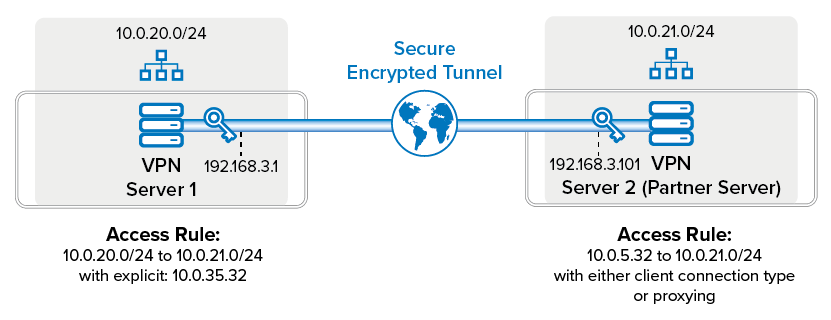
VPN Server 1 Settings
| Tab | Setting | Value | Comment |
|---|---|---|---|
| Basic
| Transport | UDP&TCP (or whatever is needed) | - |
Encryption | AES (or whatever is needed) | May be unencrypted for intranet connections only aiming at routing assistance. | |
| Advanced | Tunnel Timeout |
| - |
| Local Networks | Call Direction | Active or Passive | Converse to the partner’s configuration. |
| Local | IP Address or Interface Used for Tunnel Address | 10.0.35.32 | Only this IP address is directed into the tunnel. |
| Remote Networks | Remote Network | 10.0.21.0/24 | - |
| Remote | Remote Peer IP Addresses | 192.168.3.101 | - |
Firewall Rule for VPN Server 1
When creating a Pass access rule for VPN server 1 to redirect traffic into the tunnel, explicitly specify the Connection Type as Explicit: 10.0.35.32.
VPN Server 2 Settings
| Tab | Setting | Value | Comment |
|---|---|---|---|
Basic | Encryption | Same value as on the local side | - |
| Advanced | Tunnel Timeout |
| - |
| Local Networks | Call Direction | Active or Passive | Converse to the partner’s configuration. |
| Network Address | 10.0.21.0/24 | - | |
| Local | IP Address or Interface Used for Tunnel Address | Dynamic (via routing) | Only one IP address is assumed on the outside interface. |
| Remote Networks | Remote Network | 10.0.35.32 | - |
| Remote | Remote Peer IP Addresses | 192.168.3.1 | - |
Firewall Rule for VPN Server 2
Because the tunnel terminates at a point located previous to the firewall engine, create a Pass access rule that allows the 10.0.35.32 IP address into the local network.
Further Remarks
The proxy address may be chosen without restrictions. Half-side transparent tunneling is suitable as an alternative to personal VPN access. The local network IP address is then derived from the personal VPN networks. Stealth mode tunnels may be operated as well without personal access configuration. Because the tunnels are not fully transparent, there is no need to set up network routes, proxy ARPs, etc.
Optionally, a local IP address (e.g., 10.0.21.156) may be defined as the tunnel endpoint. In this case, the VPN server must request traffic being directed to this address. You can either introduce this IP address as a personal access network or create a stand-alone proxy ARP for it.
