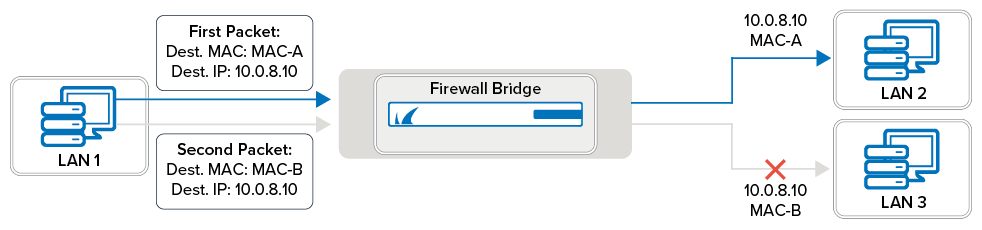A Layer 2 bridge checks the destination MAC address of each incoming frame. If the MAC address is assigned to the bridge computer, the frame is processed by it as the destination. If the MAC address is not assigned to the bridge computer, the network bridge notes the source address of the frame and the port on which the frame was received and either creates or refreshes an entry in a Layer 2 bridge table. The port is a number that identifies the network adapter and its corresponding LAN segment. Each entry in the Layer 2 bridge table consists of a MAC address, the port number corresponding to the LAN segment on which a frame from the MAC address was received, and a timeout value. Entries in the Layer 2 bridge table persist for 5 minutes before being removed.
For more information on bridging parameters, see Bridging Configuration Settings.
Bridging Type Feature Comparison
To help you decide which method to use, the following table compares the features that are available for each bridging method:
Features | Transparent Layer 2 Bridging | Routed Layer 2 Bridging | Layer 3 Bridging |
|---|---|---|---|
MAC Transparent | Yes | Yes | No |
Routing-Bridging-Forwarding | No | Yes | Yes |
Local Firewall Traffic (Gateway) | No | Yes | Yes |
Auto Learning of Network Nodes | Yes | Yes | No |
Active Learning of Network Nodes | No | Yes | No |
Next Hop Bridging | Yes | Yes | No |
Broad-Multicast Propagation | Yes | Yes | Yes |
High Availability | Yes | Yes | Yes |
VLAN capable (untagged only) | Yes | Yes | Yes |
IP and ARP Forwarding | Yes | Yes | Yes |
Non IP Protocols Forwarding | No | No | No |
IPv6 | No | No | No |
IPS | Yes | Yes | Yes |
Application Control | Yes | Yes | Yes |
SSL Inspection | No | Yes - default route required | Yes - default route required |
URL Filter | Yes - default route required | Yes - default route required | Yes - default route required |
Virus Scanning | No | Yes - default route required | Yes - default route required |
ATP | No | Yes - default route required | Yes - default route required |
Safe Search | No | Yes - default route required | Yes - default route required |
YouTube for Schools | No | Yes - default route required | Yes - default route required |
Google Accounts | No | Yes - default route required | Yes - default route required |
File Content Filtering | Yes | Yes - default route required | Yes - default route required |
User Agent Filtering | Yes | Yes | Yes |
Custom Block Pages | No | Yes | Yes |
Bridging on VMware ESXi
Before configuring a Layer 2 bridge on a virtual Barracuda CloudGen Firewall running on a VMware ESXi hypervisor, you must enable promiscuous mode for all network interfaces and vSwitches that are used by the bridge.
Security Weaknesses and Solutions
Because bridging heavily depends on broadcasts for establishing connectivity, this results in a few weak points that you must carefully consider. Try to implement bridging in a trusted environment. Broadcasts in huge environments also consume a lot of bandwidth. The CloudGen Firewall offers different methods to help prevent the following common attacks.
Preventing IP or ARP Spoofing over Layer 2 Bridges
Network nodes may use the IP addresses of fake ARP responses in order to fake network traffic with arbitrary IP addresses. Because firewall security is enforced on Layer 3, the security policy is bypassed. These issues can be solved by taking the following measures:
Segment Access Control Lists (Bridging Interface ACLs) – Specify which IP addresses are allowed on a segment.
Static Bridge ARP Entries – Statically specify IP addresses, MAC addresses, and segments to avoid learning via ARP.
MAC-based Access Rules – Define source MAC conditions for network objects.
ARP Change Reporting – Specify which types of the IP-MAC-Segment relationship changes must be reported in the access cache and log.
Prevent Destination MAC Spoofing
Another security issue in bridged environments is the possible exploitation of security enforcement on Layer 3 and traffic delivery on Layer 2. You can prevent these issues by enforcing Layer 2 when a Layer 3 session is granted. MAC addresses for a session are fixed when the session is created and remain enforced until the session ends.
In the figure below, a client from LAN 1 tries to force a connection grant to a client in LAN 3. To do so, it sends a packet to the client in LAN 2 using MAC-A as a destination MAC address and 10.0.8.10 as the destination IP address. After the session has been granted through the bridge and communication has been allowed, it sends a second packet exchanging the MAC address for the client in LAN 2 with the MAC address for the client in LAN 3, leaving the IP address the same. If MAC enforcement is configured, the connection with the spoofed MAC address will not be allowed.