By default, the Layer 2 bridge stops processing frames in case the firewall service ceases to work. In certain situations, this may not be desired. If you want the bridge to continue processing frames even if the firewall service is not available, you can configure the bridge to do so.
Configure the Local Bridge for Permanent Operation
- Go to CONFIGURATION > Configuration Tree > Box > your local firewall > Network.
- In the left menu, click Switch to Advanced.
- In the left menu, click Layer 2 Bridging.
- From the table Bridged Interface Group, select the bridged interface group.
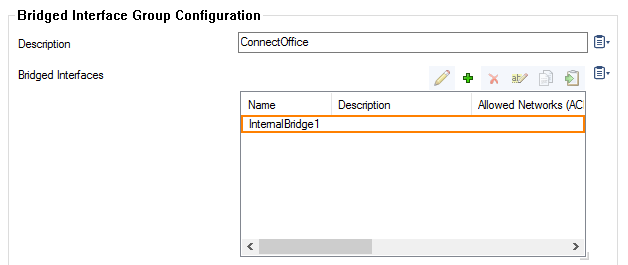
- On the bottom of the Bridged Interface Group Configuration section, select Yes for Bridge Always On.
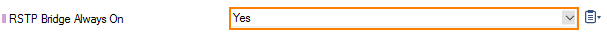
The bridge now processes frames even if the firewall service is not available.
