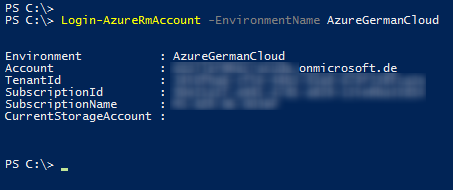All features of the CloudGen Firewall that are available in the worldwide Azure cloud are also available in the Azure Germany cloud. However, you must configure Azure PowerShell to work with the German Azure environment. The CloudGen Firewall F and the Firewall Control Center can be deployed via user-defined images. Since the Azure Marketplace is not available for Azure Germany, only BYOL images can be used. Whereas Azure Germany supports both ASM and ARM deployment modes, the CloudGen Firewall and Control Center is only supported for ARM.
Using Azure PowerShell with Azure Germany
Use Azure PowerShell version 3.0.0 or higher to be able to pass the Azure Germany environment to the Login-AzureRmAccount commandlet. A pop-up window opens and prompts for your username and password.
Login-AzureRmAccount -EnvironmentName AzureGermanCloudDeploying on Azure Germany Using Azure Resource Manager
The Barracuda CloudGen Firewall and Control Center are deployed from the BYOL disk image downloaded from the Barracuda Networks download portal. User-defined images cannot be deployed via the web portal. Only PowerShell or Azure templates are supported.
- Download the firewall or Control Center disk image from the Barracuda Download Portal.
- Configure Azure PowerShell to use Azure Germany as its environment.
- Upload the disk image to a storage account. For more information, see How to Upload Azure VHD Images for User-Defined Images using ARM.
- Deploy the firewall or Control Center using the uploaded disk image as a user-defined image via either Azure Templates or PowerShell script. For more information, see How to Deploy a CloudGen Firewall via Azure Templates, How to Deploy a CloudGen Firewall in Microsoft Azure Using PowerShell and ARM or How to Configure a High Availability Cluster in Azure using PowerShell and ARM.
For more information on how to deploy the CloudGen Firewall or Control Center in Azure, see Implementation Guide - CloudGen Firewall in Azure.