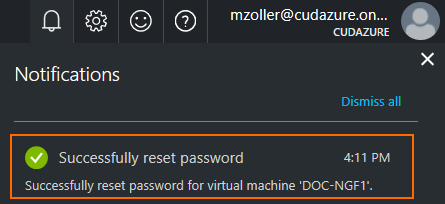Management access to the CloudGen Firewalls is by default protected by a password. Alternatively a key, or a combination of a key and password can also be used. To recover the password, you can reset it via the Azure portal.
Reset the Password in the Azure Portal
- Log into the Azure portal.
- Go to the list of Virtual Machines and select the firewall VM.
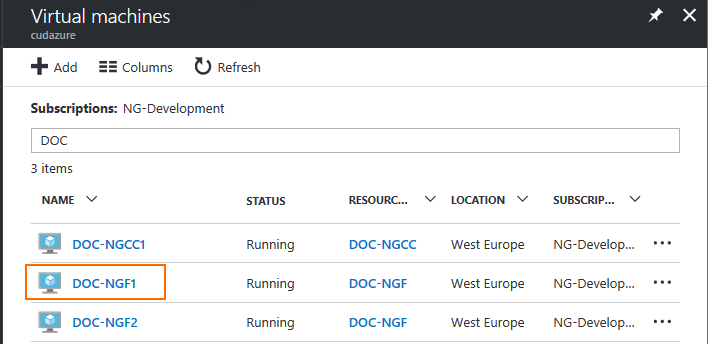
- In the Virtual Machine blade, click Reset password in the SUPPORT + TROUBLESHOOT section.
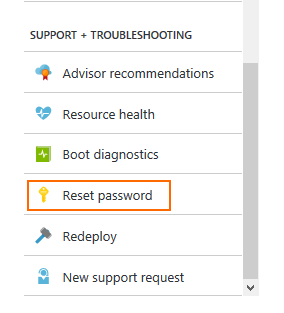
- From the Mode list, select Reset password.
- Enter a dummy value as the User name. The password is applied to the root user on the firewall.
- Enter the Password and confirm it.
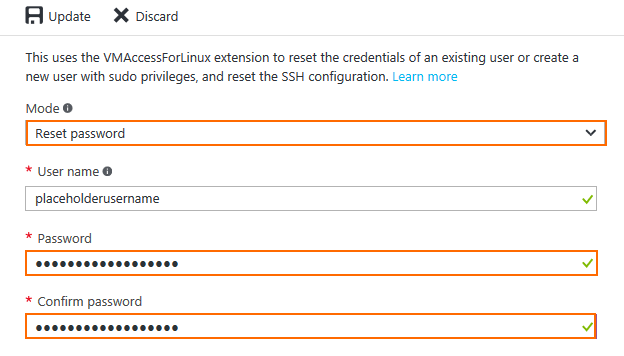
- Click Update.
A notification is displayed when the password change is successfully completed.