By default, the root login for SSH is disabled for CloudGen Firewalls in the Public Cloud. SSH access for the root user can be enabled by the admin. By default, key authentication is required for SSH access. Optionally, password authentication can also be enabled.
Enable SSH Root Access
- Go to CONFIGURATION > Configuration Tree > Box > Advanced Configuration > SSH.
- Click Lock.
- In the left menu, select Basic Setup.
- From the Permit Root Login drop-down list, select key-only.
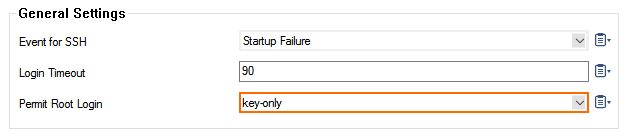
- Click Send Changes and Activate.
