Before You Begin
In order to use virtual MAC addresses, you must first convert two CloudGen firewalls to operate as an HA pair of firewalls. This is necessary because the setting for MAC Mapping will be replaced by the setting for Enable Virtual MACs.
| Standalone Firewall | HA Paired Firewall |
|---|---|
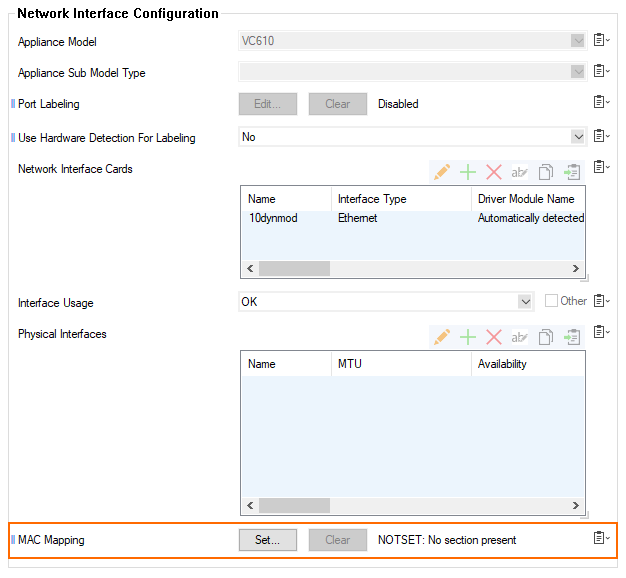 | 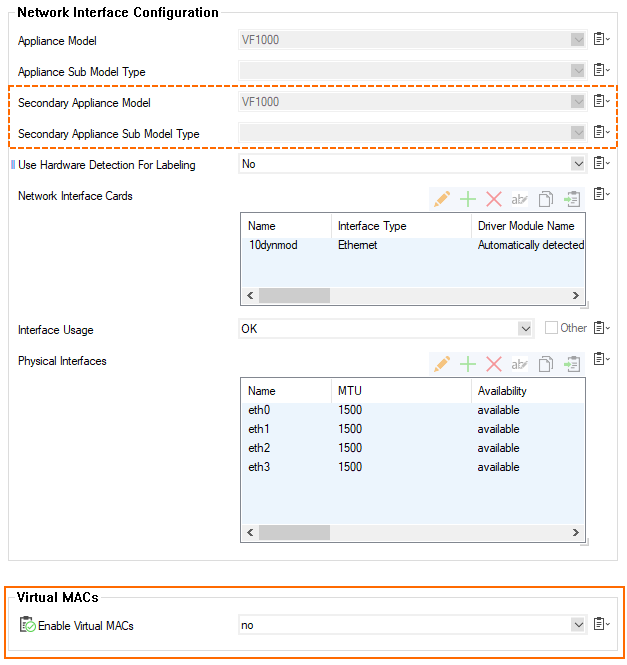 |
For more information on how to set up an HA cluster, see How to Set Up a High Availability Cluster.
How to activate virtual MAC addresses
- Log into the primary firewall.
- Go to CONFIGURATION > Configuration Tree > Network > Interfaces.
- Click Lock.
- In the section Virtual MACs, select yes from the menu list for Enable Virtual MACs.
- Click Send Changes.
- Click Activate.
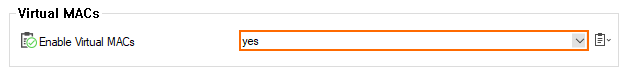
Your firewall will now automatically swap MAC addresses in case of an HA failover.
