To integrate Barracuda Email Gateway Defense, do the following procedures below:
To set up Barracuda Email Gateway Defense for integration
To enable the Barracuda Email Gateway Defense integration in Barracuda XDR
To set up Barracuda Email Gateway Defense for integration
Sign in to Barracuda Email Gateway Defense.
Scroll to the bottom of the page, and copy the ID (including both letters and digits) in the footer.
NOTE The ID starts with ESS.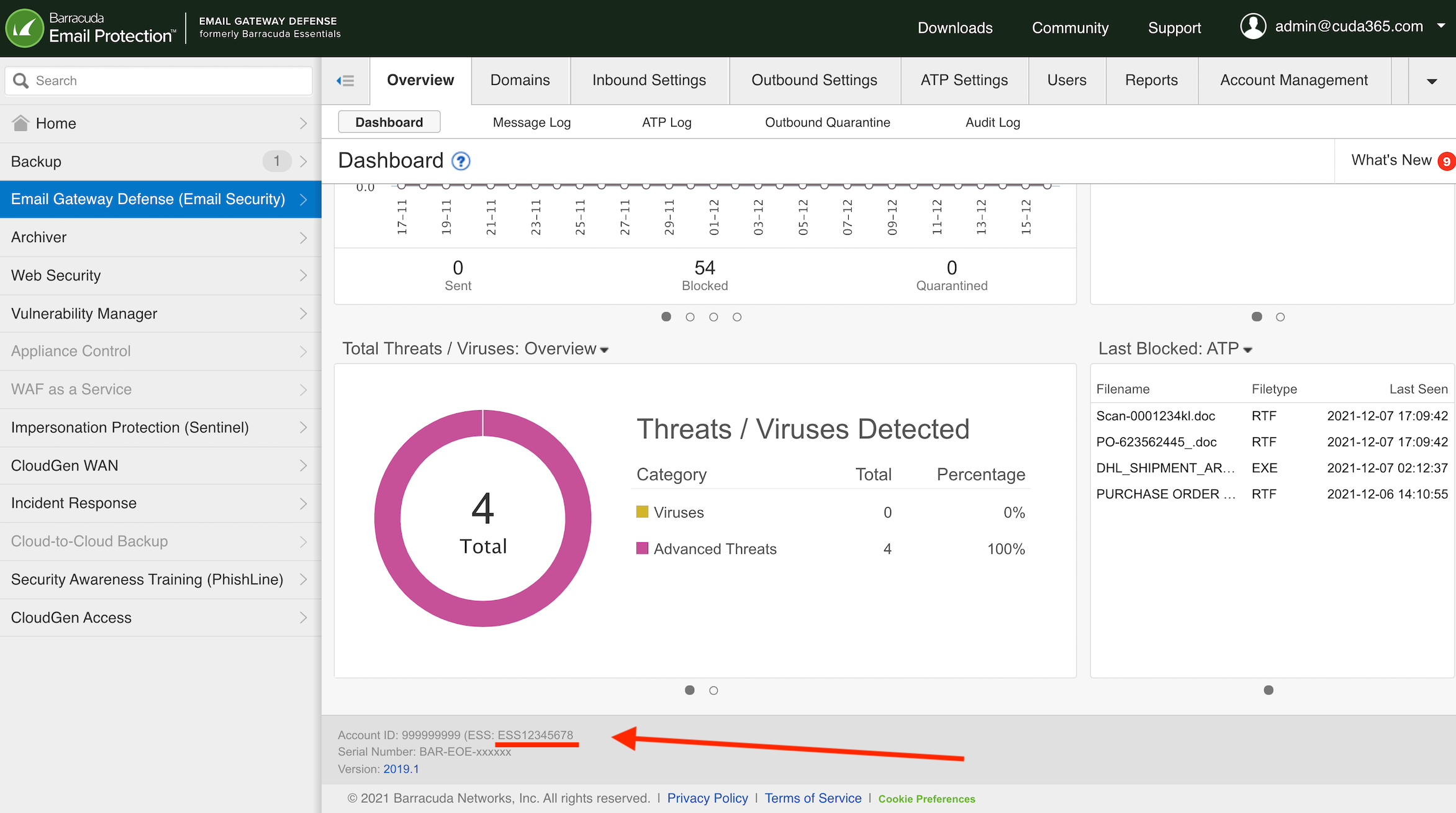
Click the Account Management tab.
In the Syslog integration section, enter the following:
In IP Address/Hostname,
barracuda-essentials.skout-build.comIn Port,
6514
To enable the Barracuda Email Gateway Defense integration in Barracuda XDR
In Barracuda XDR Dashboard, navigate to Administration > Integrations.
On the Barracuda Email Gateway Defense card, click Setup.
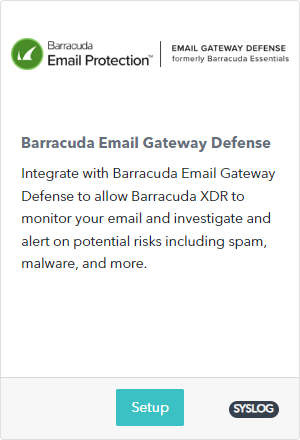
Do the following:
Select the Enabled check box.
Enter your Barracuda Email Gateway Defense ID from step 2 of the previous procedure.
(Optional) Enter your Barracuda Account ID.
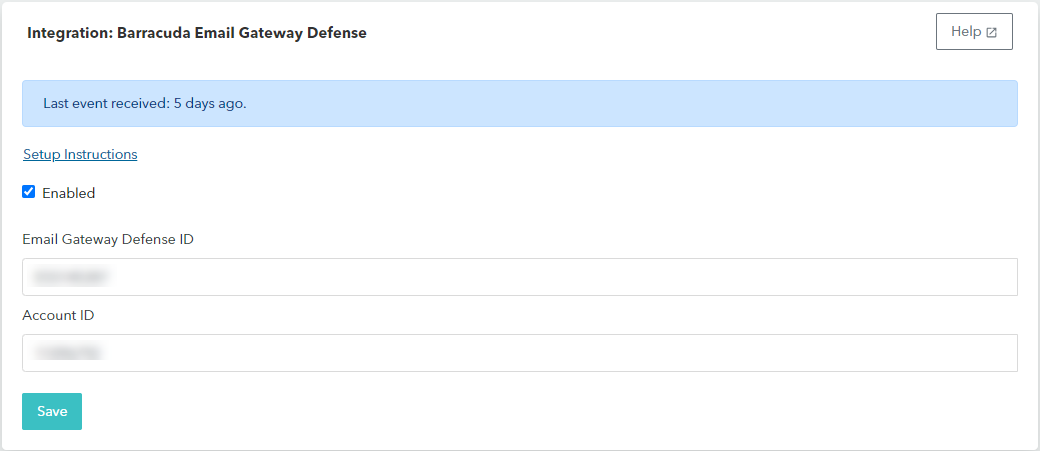
Click Save.
