To integrate ESET PROTECT Cloud, first collect the information you will need, then enable the integration.
You will do the following:
Add an API user
Obtain the ESET PROTECT region
Enable the ESET PROTECT integration
Add an API user
Log into your ESET Business Account (or ESET MSP Administrator).
Navigate to User Management > New User.
Enter the API user's email address.
Configure the following options:
Company Access: Read
Site Access: Add a single site which the API user will have access to
ESET PROTECT access: Read
Integrations: enabled
Once the user has been created and authenticated, proceed to the next step.
Retrieve the ESET PROTECT region
Retrieve the region from the ESET Web Console URL. Possible values here are: US, EU and CA.
us02.protect.eset.com: US
eu02.protect.eset.com: EU
ca01.protect.eset.com: CA
Barracuda XDR Dashboard Configuration
To enable the ESET PROTECT integration
In the Barracuda XDR Dashboard, navigate to Administration > Integrations.
On the ESET PROTECT card, click Setup.
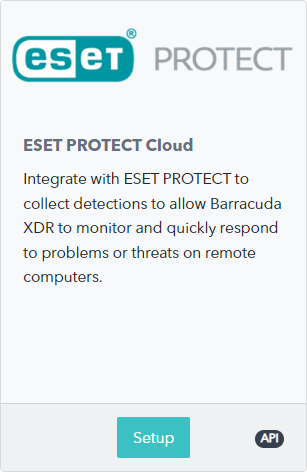
Select the Enabled check box.
Select the Region.
Enter the following:
User name
Password
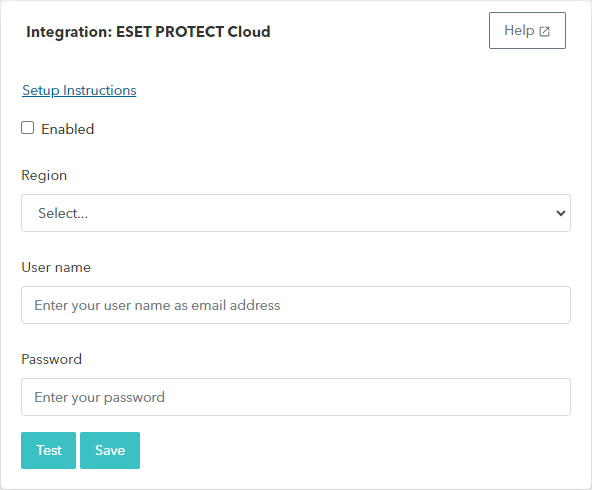
Optionally, click Test to verify the credentials.
Click Save.
