On the Email Security page, you can view a bar graph that displays email threat types. This graph gives you quick insight into what are the most common types of threats for your environment. This lets you make the best decisions for safeguarding your users, whether it is through additional protection or education.
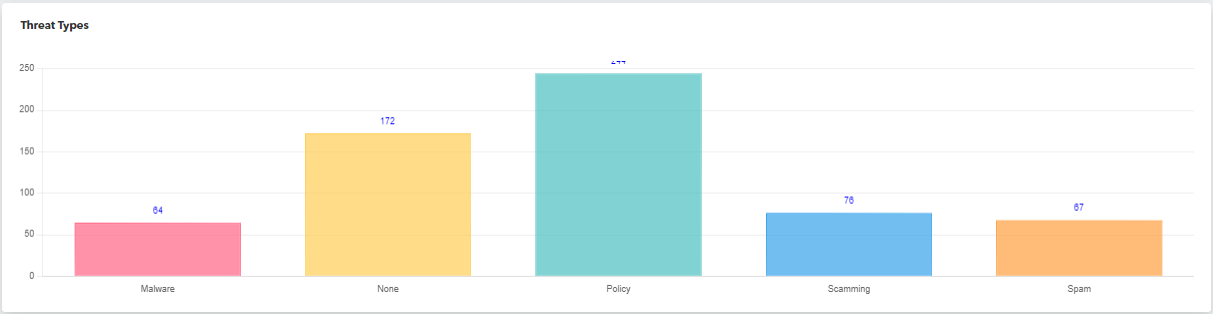
You can also click any bar in the graph to focus the Email Security page on that single threat type.
To analyze the types of threat to emails in your environment
In Barracuda XDR Dashboard, click Intelligence > Email Security.
Scroll down to the Threat Types graph.
To focus the Email Protection page on a single threat type
In Barracuda XDR Dashboard, click Intelligence > Email Security.
Scroll down to the Threat Types graph.
Click any bar in the graph to focus the Email Security page.
The Email Security page reloads with an analysis of that threat type.
