After you have created a custom report, you can modify it by changing or deleting any of the pages in it. You can also duplicate any of the page in the report, or delete any page.
To edit report options
In Barracuda XDR Dashboard, click Reports.
In the My Custom Reports area, click a report.
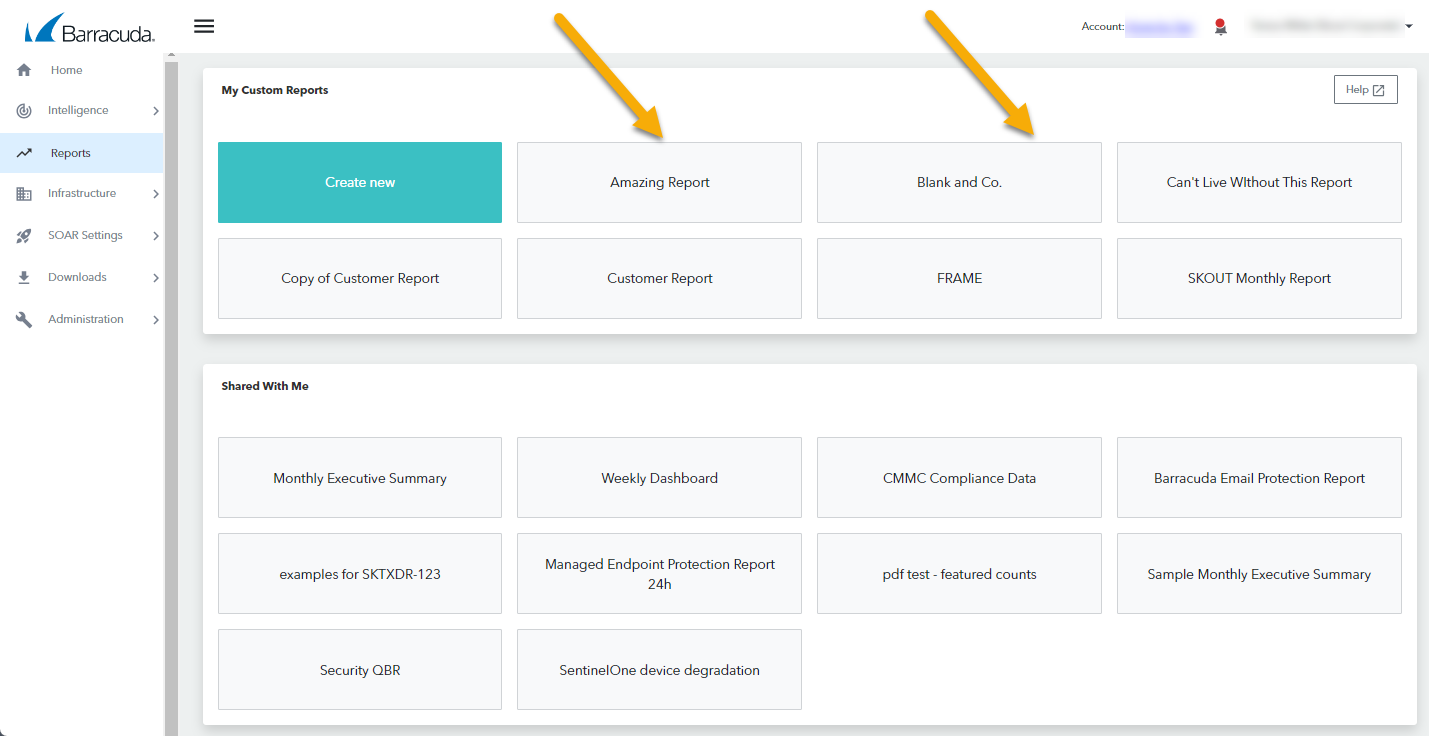
Click Modify Report
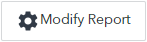 .
. Edit any of the basic report information in the left column.
Click Save Changes.
