The Endpoint Devices page gives you tools you need to protect your devices, including tools for protecting your device with the agent. To navigate to the page, click Infrastructure > Endpoint Devices. See the page graphic below.
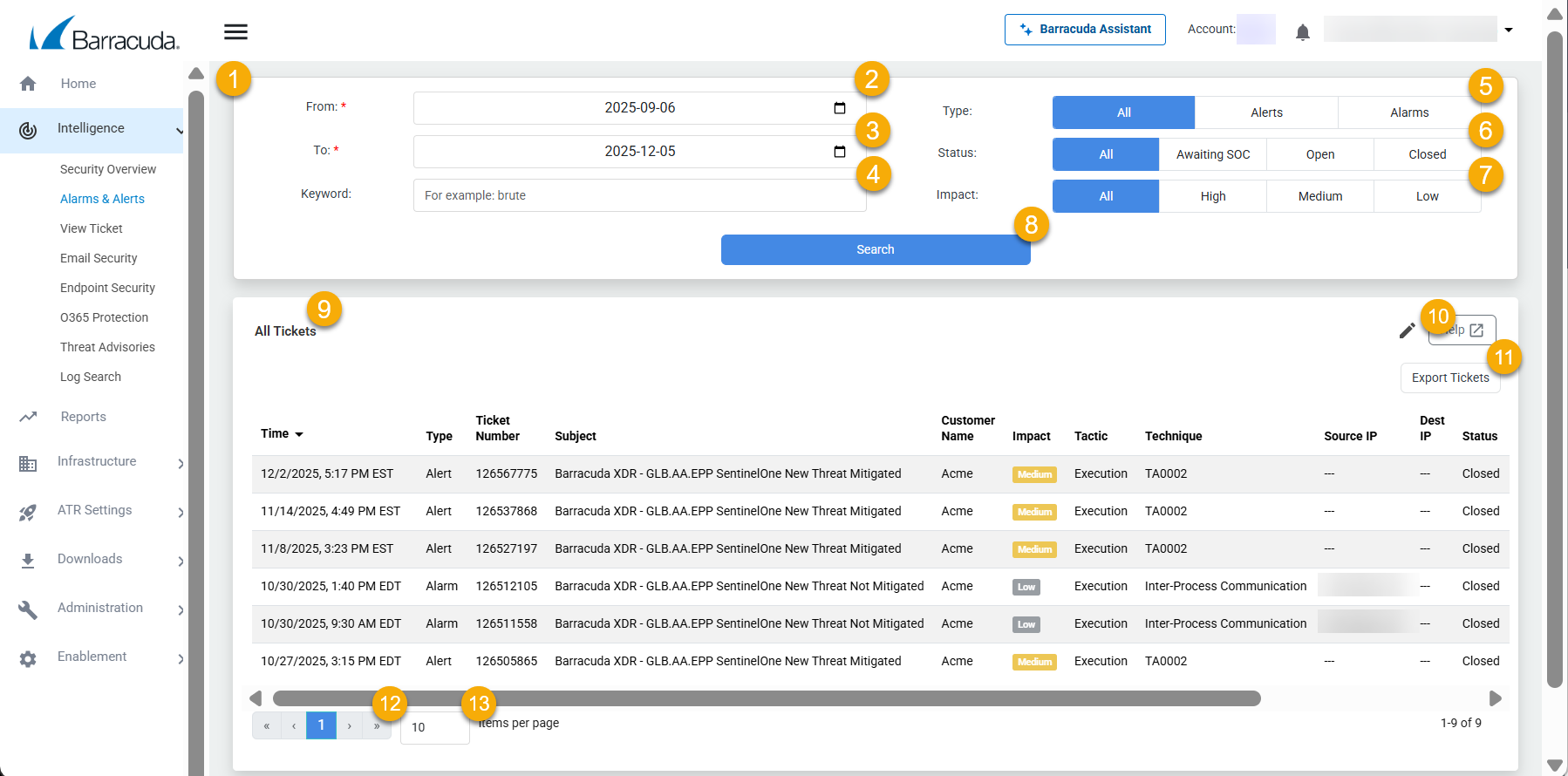
Type a search term to search.
Click to filter this page. See Filtering the Endpoint Devices Page.
Click to clear all filters from this page.
Click to add or remove USB Blocking from one or more groups. See Blocking and Unblocking USB Ports.
Displays the total devices in the account.
Displays the number of devices in the Monitor + Remediation group.
Displays the number of devices in the Monitor Only group.
Click to add a device to the account.
Add one or more selected devices to a group. See Setting up Endpoint Security Groups.
Click to uninstall one or more selected devices.
Click to start a full scan of the disks on the selected device(s). See Scanning Endpoint Devices .
Click to select the columns displayed in the table.
Click to export a .CSV file of the Endpoint Devices table. See Exporting the Endpoint Devices Table.
Select or clear a check box in this column to select devices.
Displays the device name. Click the arrow to sort the table by this column.
Displays the name of the user who logged in to the device most recently.
Displays the device's IP address.
Displays the account the device belongs to.
Displays the device's connection status.
Displays the group the device belongs to.
Displays the version of the agent on the device.
Displays whether the disks on the device are encrypted or not.
Displays the status of the agent on the device.
Displays the operating system version the device runs.
Click a device row to do any of the following:
Snooze endpoint protection on the device for 1 hour, 6 hours, or 24 hours. See Snoozing and Unsnoozing Protection on Devices
Add the device to a group.
Uninstall the device. See Uninstalling Endpoint Protection from a Device.
Set a log degradation threshold of 1 day, 3 weeks, 6 months, or 1 year. See Setting a Threshold for Log Degradation.
Start a full scan of a device. See Scanning Endpoint Devices.
Click the forward or back arrows to navigate the pages.
Click to select the number of devices displayed per page.
