Prerequisites
Before integrating Barracuda CloudGen Firewall, if your firewall version is less than 8.3.1, update to version 8.3.1 or higher.
To enable streaming
- Do one of the following:
If your Barracuda CloudGen Firewall version is 8.3.1, follow the steps at How to Enable Integration with Barracuda XDR. See the note below.
If your Barracuda CloudGen Firewall version is 9.0, follow the steps at How to Enable Integration with Barracuda XDR. See the note below.
To Integrate Barracuda CloudGen Firewall
- In the Barracuda XDR Dashboard, navigate to Administration > Integrations.
- On the Barracuda CloudGen Firewall card, click Setup.
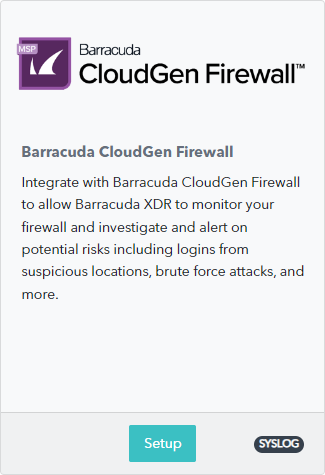
- Type your serial number.
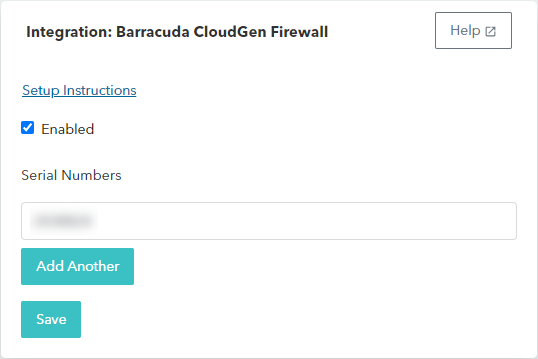
- Optionally, click Add Another and type another serial number.
- Click Save.
